
Planning & Control with Oracle Primavera P6 PPM Professional 
Learn how to effectively plan and control projects with Oracle Primavera P6 PPM Professional in this comprehensive course. Whether you're a programme manager, project control staff, project scheduler, or database manager, this course is designed to meet your needs. From understanding the user interface to creating and assigning roles and resources, you'll gain the skills necessary to successfully manage projects. With advanced features like import/export, activity codes, and global change, you'll be equipped to handle any project scenario. Don't miss out on this opportunity to enhance your project management skills. Enroll now! ▼
ADVERTISEMENT
Course Feature
![]() Cost:
Cost:
Paid
![]() Provider:
Provider:
Udemy
![]() Certificate:
Certificate:
Paid Certification
![]() Language:
Language:
English
![]() Start Date:
Start Date:
2023-03-02
Course Overview
❗The content presented here is sourced directly from Udemy platform. For comprehensive course details, including enrollment information, simply click on the 'Go to class' link on our website.
Updated in [September 19th, 2023]
What does this course tell?
(Please note that the following overview content is from the original platform)
ABOUTTHECOURSEThis course aims to teach participants:Introduction to the user interface,How to plan projects without resources,Filters layouts, printing, Baselines and Updating an un-resourced project,Creating and assigning roles and resources, Controlling projects with resources and costs,Setting up and administering a database,Plus some advanced features including Import/Export, Activity Codes, Custom Data Fields and Global Change.The following people should consider attending this course:Programme Managers and Project Control staff evaluating the software against your organisational requirements.Project schedulers who wish to learn how to use the software to schedule and control projects.Database managers who wish to understand how to set up and administer a database.Experienced project personal who wish to learn how to schedule and control a project.Students should have:The ability to use a personal computer and understand the fundamentals of the operating system,Experience using application software such as Microsoft Office andAn understanding of how projects are planned, scheduled and controlled, including understanding the project management processes applicable to your projects.COURSE CONTENTS IntroductionCreating a Project PlanStarting Up and Navigation - Updated in 2023Creating a New ProjectDefining CalendarsCreating a Primavera Project WBSAdding Activities and Organizing Under The WBSFormatting the Display - Updated in 2023Adding Relationships - Updated in 2023Activity Network ViewConstraints - Updated in 2023Group, Sort and LayoutsFilters - Updated in 2023Printing, Reports and VisualizerScheduling Options and Setting a BaselineUpdating an Unresourced ScheduleUser and Administration Preferences - Updated in 2023Creating Roles and Resources - Updated in 2023Assigning Roles, Resources and Expenses - Updated in 2023Resource OptimizationUpdating a Resourced ScheduleOther Methods of Organizing Project Data, Activity Codes and User Defined Fields - Updated in 2023Global ChangeManaging the Enterprise EnvironmentMultiple Project SchedulingUtilities, Reflection Projects, Audit Trail, Import and Export - Updated in 2023Earned Value Management with P6We consider the value of this course from multiple aspects, and finally summarize it for you from three aspects: personal skills, career development, and further study:
(Kindly be aware that our content is optimized by AI tools while also undergoing moderation carefully from our editorial staff.)
What skills and knowledge will you acquire during this course?
During this course, participants will acquire the skills and knowledge necessary to effectively plan and control projects using Oracle Primavera P6 PPM Professional. They will learn about the user interface and how to navigate the software. They will also learn how to plan projects without resources, create and assign roles and resources, and control projects with resources and costs.
Participants will gain an understanding of how to set up and administer a database, as well as how to use advanced features such as import/export, activity codes, custom data fields, and global change. They will learn how to create project plans, define calendars, add activities, and organize them under a work breakdown structure (WBS). They will also learn how to format the display, add relationships, and use constraints.
The course will cover topics such as group, sort, and layouts, filters, printing, reports, and visualizer. Participants will learn about scheduling options, setting baselines, and updating schedules. They will also learn about resource optimization and how to update resourced schedules.
Additionally, participants will gain knowledge about other methods of organizing project data, such as activity codes and user-defined fields. They will learn about managing the enterprise environment, multiple project scheduling, and utilities such as reflection projects, audit trail, and import/export.
Finally, participants will learn about earned value management with P6, which is a valuable tool for measuring project performance. Overall, this course will provide participants with a comprehensive understanding of how to effectively plan and control projects using Oracle Primavera P6 PPM Professional.
How does this course contribute to professional growth?
This course on Planning & Control with Oracle Primavera P6 PPM Professional contributes significantly to professional growth. By attending this course, individuals can enhance their skills and knowledge in project planning, scheduling, and control using the Oracle Primavera P6 software.
For Programme Managers and Project Control staff, this course allows them to evaluate the software against their organizational requirements. They can learn how to effectively use the software to schedule and control projects, which can greatly improve their project management capabilities.
Project schedulers can benefit from this course by learning how to create and assign roles and resources, as well as how to control projects with resources and costs. This knowledge can help them optimize resource allocation and improve project efficiency.
Database managers can gain a deeper understanding of how to set up and administer a database using Oracle Primavera P6. This can enhance their database management skills and enable them to effectively manage project data.
Experienced project personnel can further develop their skills in project scheduling and control by learning advanced features of Oracle Primavera P6. This includes importing/exporting data, using activity codes and custom data fields, and implementing global changes. These advanced features can streamline project management processes and improve overall project performance.
Overall, this course provides individuals with the necessary skills and knowledge to effectively plan, schedule, and control projects using Oracle Primavera P6. By acquiring these skills, professionals can enhance their career prospects and contribute to the success of their organizations.
Is this course suitable for preparing further education?
Yes, this course is suitable for preparing further education. It provides a comprehensive understanding of planning and control with Oracle Primavera P6 PPM Professional, which is a widely used software in project management. The course covers various aspects such as project planning, resource allocation, cost control, database administration, and advanced features like import/export and activity codes. It is designed for individuals who are evaluating the software for their organizational requirements, project schedulers, database managers, experienced project personnel, and even students who want to learn project management processes. By completing this course, individuals will gain the necessary skills and knowledge to effectively schedule and control projects, which can be valuable for further education and career advancement in the field of project management.
Course Syllabus
Introduction
Creating a Project Plan
Starting Up and Navigation
Creating a New Project
Defining Calendars
Creating a Primavera Project WBS
Adding Activities and Organizing Under the WBS
Formatting the Display
Adding Relationships
Activity Network View
Constraints
Group, Sort and Layouts
Filters
Printing and Reports
Scheduling Options and Setting a Baseline
Updating an Unresourced Schedule
User Preferences and Admin Preferences
Creating Roles and Resources
Assigning Roles, Resources and Expenses
Resource Optimization
Updating A Resourced Schedule
Other Methods Of Organizing Project Data
Global Change
Managing the Enterprise Environment
Multiple Project Scheduling
Utilities
Earned Value management with PM
Course Provider

Provider Udemy's Stats at AZClass
Discussion and Reviews
0.0 (Based on 0 reviews)
Explore Similar Online Courses

Complete Primavera P6 Training & Certification

Primavera P6 Advanced Training

Python for Informatics: Exploring Information

Social Network Analysis

Introduction to Systematic Review and Meta-Analysis

The Analytics Edge

DCO042 - Python For Informatics

Causal Diagrams: Draw Your Assumptions Before Your Conclusions

Whole genome sequencing of bacterial genomes - tools and applications
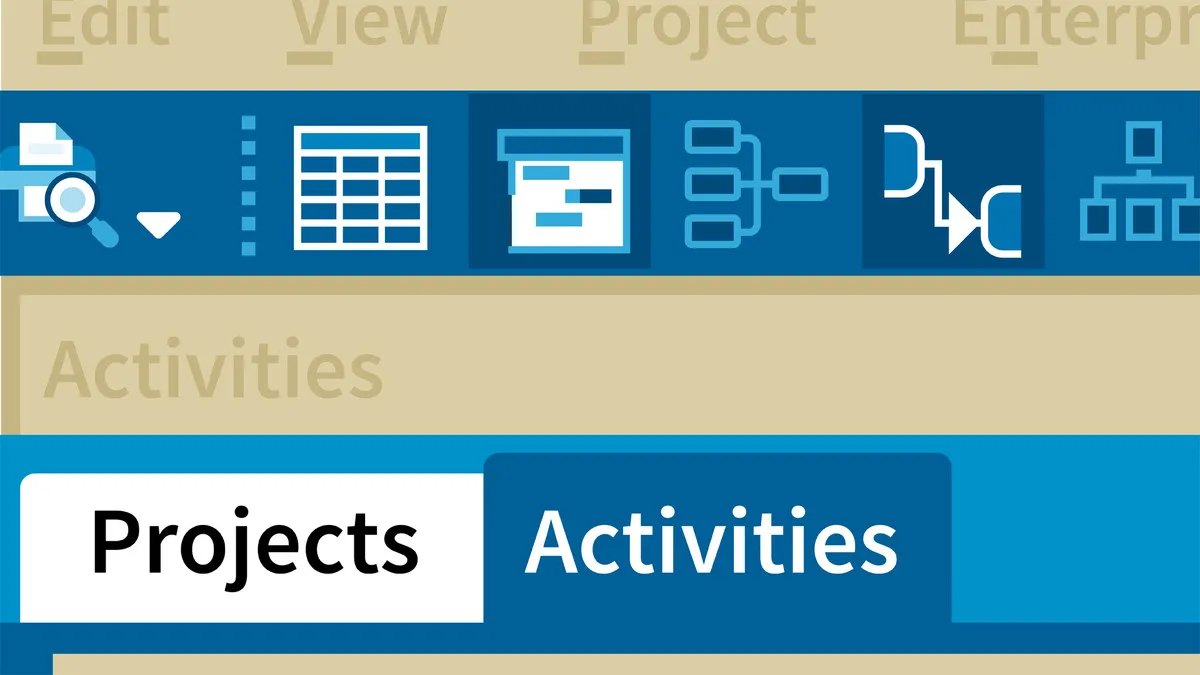
Primavera P6 Essential Training

Primavera P6 Unveiled: Step-by-Step Beginners Training


Start your review of Planning & Control with Oracle Primavera P6 PPM Professional