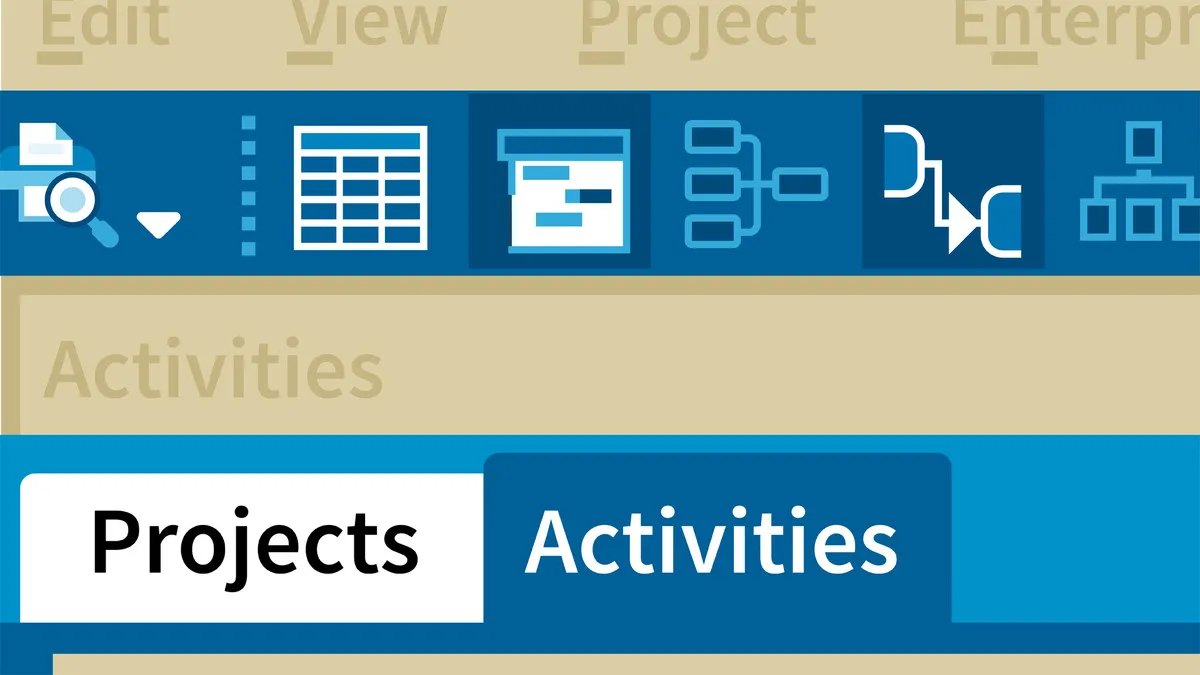
Primavera P6 Essential Training 
This Primavera P6 Essential Training course is perfect for project managers looking to efficiently and successfully manage mid-size and large-scale projects. Seyi Kuks will guide you through the Primavera P6 user interface and teach you how to plan projects, create filters, layouts, and baselines, and print reports. You'll also learn how to create and assign roles and resources, update an un-resourced project, control projects with resources and costs, set up a database, and administer the database. Plus, you'll explore other essential features such as importing and exporting projects, using the level of effort (LOE) activity, managing multiple projects, and adding notes in the details form. Click now to get started! ▼
ADVERTISEMENT
Course Feature
![]() Cost:
Cost:
Free
![]() Provider:
Provider:
LinkedIn Learning
![]() Certificate:
Certificate:
Paid Certification
![]() Language:
Language:
English
![]() Start Date:
Start Date:
Released: 4/30/2018
Course Overview
❗The content presented here is sourced directly from LinkedIn Learning platform. For comprehensive course details, including enrollment information, simply click on the 'Go to class' link on our website.
Updated in [September 19th, 2023]
What does this course tell?
(Please note that the following overview content is from the original platform)
Learn to use Primavera P6 to manage mid-size and large-scale projects successfully and efficiently. In this course Seyi Kuks introduces the Primavera P6 user interface and shows how to plan projects, including how to create filters, layouts, and baselines, and how to print reports. He demonstrates how to create and assign roles and resources, update an un-resourced project, control projects with resources and costs, set up a database, and administer the database. This course also covers other essential features such as importing and exporting projects, using the level of effort (LOE) activity, managing multiple projects, and adding notes in the details form.Show moreShow lessWe consider the value of this course from multiple aspects, and finally summarize it for you from three aspects: personal skills, career development, and further study:
(Kindly be aware that our content is optimized by AI tools while also undergoing moderation carefully from our editorial staff.)
What skills and knowledge will you acquire during this course?
During the Primavera P6 Essential Training course, the learner will acquire a range of skills and knowledge necessary for successfully and efficiently managing mid-size and large-scale projects using Primavera P6. They will become familiar with the Primavera P6 user interface and learn how to plan projects effectively.
The learner will gain the ability to create filters, layouts, and baselines, which are essential for organizing and tracking project progress. They will also learn how to generate and print reports, enabling them to communicate project status and updates to stakeholders.
Additionally, the course will cover the creation and assignment of roles and resources, allowing the learner to effectively allocate and manage project resources. They will also learn how to update an un-resourced project, ensuring that all project tasks are properly assigned and accounted for.
The course will also provide knowledge on controlling projects with resources and costs, enabling the learner to monitor and manage project budgets and expenses. They will learn how to set up a database and administer it, ensuring data integrity and security.
Furthermore, the course will cover important features such as importing and exporting projects, which allows for seamless collaboration and integration with other project management tools. The learner will also learn how to use the level of effort (LOE) activity, a valuable tool for managing complex project tasks.
Managing multiple projects will also be addressed, equipping the learner with the skills to handle concurrent projects efficiently. Finally, the course will cover adding notes in the details form, enabling the learner to document important project information and communicate it effectively.
Overall, the Primavera P6 Essential Training course will provide the learner with a comprehensive set of skills and knowledge necessary for successfully utilizing Primavera P6 in project management.
How does this course contribute to professional growth?
This course, Primavera P6 Essential Training, contributes significantly to professional growth by equipping individuals with the necessary skills and knowledge to effectively manage mid-size and large-scale projects. By learning how to use Primavera P6, professionals can enhance their project planning and management abilities, leading to improved efficiency and successful project outcomes.
Through this course, individuals will gain a comprehensive understanding of the Primavera P6 user interface, allowing them to navigate the software with ease. They will learn how to create filters, layouts, and baselines, which are essential tools for organizing and tracking project progress. Additionally, the course covers the generation of reports, enabling professionals to communicate project status and updates effectively.
One of the key aspects of professional growth facilitated by this course is the ability to create and assign roles and resources. By understanding how to allocate resources efficiently, professionals can optimize project timelines and ensure that tasks are completed on schedule. The course also provides guidance on updating un-resourced projects, allowing individuals to effectively manage resource allocation and avoid potential bottlenecks.
Furthermore, the course delves into controlling projects with resources and costs, which is crucial for maintaining project budgets and ensuring financial success. Professionals will learn how to set up a database and administer it, enabling them to efficiently manage project data and track progress accurately.
Importing and exporting projects is another essential feature covered in this course. This skill allows professionals to collaborate with others seamlessly and integrate project data from various sources. Additionally, the course introduces the level of effort (LOE) activity, which is a valuable tool for managing complex projects that require continuous effort.
Managing multiple projects is a common challenge for professionals, and this course provides strategies and techniques to handle this effectively. By learning how to prioritize and allocate resources across multiple projects, individuals can enhance their project management capabilities and successfully handle concurrent initiatives.
Lastly, the course emphasizes the importance of adding notes in the details form, enabling professionals to document project-specific information and maintain a comprehensive record of project activities. This skill contributes to effective communication and knowledge sharing within project teams.
Overall, Primavera P6 Essential Training significantly contributes to professional growth by equipping individuals with the necessary skills and knowledge to plan, manage, and control projects successfully and efficiently. By mastering the features and functionalities of Primavera P6, professionals can enhance their project management abilities, leading to improved career prospects and professional success.
Is this course suitable for preparing further education?
While this course primarily focuses on using Primavera P6 for practical project management purposes, the skills and knowledge gained can serve as a strong foundation for further education or advanced certifications in project management. It provides a solid understanding of project planning and execution principles that can be applied to more advanced project management studies. However, the course itself is more oriented towards practical application rather than theoretical education.
Course Provider

Provider LinkedIn Learning's Stats at AZClass
Discussion and Reviews
0.0 (Based on 0 reviews)
Explore Similar Online Courses

Applied Petroleum Reservoir Engineering

Blogging Masterclass: Build A Successful Blog In 2023 And Beyond

Python for Informatics: Exploring Information

Social Network Analysis

Introduction to Systematic Review and Meta-Analysis

The Analytics Edge

DCO042 - Python For Informatics

Causal Diagrams: Draw Your Assumptions Before Your Conclusions

Whole genome sequencing of bacterial genomes - tools and applications

Primavera P6 Unveiled: Step-by-Step Beginners Training

Oracle Primavera P6: Essentials Training for Project Success


Start your review of Primavera P6 Essential Training