
POWER BI Tutorial From BEGINNER to Pro Level - HR Power BI report - Power BI Desktop 
This Power BI video tutorial from beginner to professional level will help you analyze HR data in Power BI. Learn how to use Power Query to transform and clean data, and Power BI to create advanced reports and dashboards. With this course, you will be able to create interactive and advanced reports and dashboards. Get the full Power BI Dashboard class here and learn DAX with projects. Download the data and template example and start creating your own dynamic Excel Dashboard. ▼
ADVERTISEMENT
Course Feature
![]() Cost:
Cost:
Free
![]() Provider:
Provider:
Youtube
![]() Certificate:
Certificate:
No Information
![]() Language:
Language:
English
![]() Start Date:
Start Date:
2021-09-17 00:00:00
Course Overview
❗The content presented here is sourced directly from Youtube platform. For comprehensive course details, including enrollment information, simply click on the 'Go to class' link on our website.
Updated in [July 21st, 2023]
This Power BI Tutorial from Beginner to Pro Level - HR Power BI Report - Power BI Desktop course provides an overview of the Power Query environment and how to use it to transform and clean data. It then covers how to use Power BI to create advanced reports and dashboards. The course also covers how to create an HR report/dashboard with very dirty and rough data. Additionally, the course covers how to use Excel to create dynamic dashboards and templates, as well as how to create an inventory management system without VBA. Finally, the course provides links to download the data used in the video, as well as a template example.
Course Provider

Provider Youtube's Stats at AZClass
Discussion and Reviews
0.0 (Based on 0 reviews)
Explore Similar Online Courses

Property Manager Training Must Watch

Do THIS to Make $10000 as a Student

Python for Informatics: Exploring Information

Social Network Analysis

Introduction to Systematic Review and Meta-Analysis

The Analytics Edge

DCO042 - Python For Informatics

Causal Diagrams: Draw Your Assumptions Before Your Conclusions

Whole genome sequencing of bacterial genomes - tools and applications

Hands-on HR Analytics - Predict job offer drop out using R

Microsoft Excel Hr Attrition Dashboard How to create an Excel Dashboard
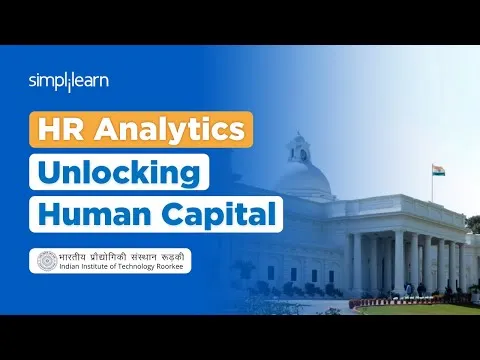

Start your review of POWER BI Tutorial From BEGINNER to Pro Level - HR Power BI report - Power BI Desktop