
Practical Vim Editor Commands On Linux 
This course is perfect for those who want to learn the basics of the Vim editor on Linux. You will learn how to use Vim commands to clean and standardize a Vocabulary list file. With this course, you will get a gentle and not overwhelming introduction to the Vim editor. Plus, you can easily find the commands you are looking for online with the large user community. This course is best for learners based in the North America region, but they are working on providing the same experience in other regions. ▼
ADVERTISEMENT
Course Feature
![]() Cost:
Cost:
Paid
![]() Provider:
Provider:
Coursera
![]() Certificate:
Certificate:
Paid Certification
![]() Language:
Language:
English
![]() Start Date:
Start Date:
31st Jul, 2023
Course Overview
❗The content presented here is sourced directly from Coursera platform. For comprehensive course details, including enrollment information, simply click on the 'Go to class' link on our website.
Updated in [July 27th, 2023]
This course provides learners with a gentle and not overwhelming introduction to the Vim editor. Participants will learn how to use Vim commands to clean and standardize a Vocabulary list file. This course is best suited for learners based in the North America region, though efforts are being made to provide the same experience in other regions. Vim, or vi improved, is a standard editor on Linux, Mac, and Windows. It is a text editor that does not insert special characters into the text document unless instructed to do so. Vim is also known for its powerful commands that make it fast and efficient, as well as its large user community.
Course Provider

Provider Coursera's Stats at AZClass
Discussion and Reviews
0.0 (Based on 0 reviews)
Explore Similar Online Courses

Detect Fake News in Python with Tensorflow

Dress your Data: an Introduction to D3js

Python for Informatics: Exploring Information

Social Network Analysis

Introduction to Systematic Review and Meta-Analysis

The Analytics Edge

DCO042 - Python For Informatics

Causal Diagrams: Draw Your Assumptions Before Your Conclusions

Whole genome sequencing of bacterial genomes - tools and applications

Visual Studio Code Full Course - VS Code for Beginners
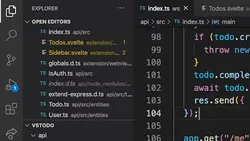
How to Code a VSCode Extension


Start your review of Practical Vim Editor Commands On Linux