
Visual Studio Code Full Course - VS Code for Beginners 
The Visual Studio Code Full Course is a comprehensive guide for beginners to master the functionalities and features of Visual Studio Code (VS Code). The course covers various aspects, starting with the installation and setup of VS Code, exploring different themes and customizations to enhance the coding environment. Participants will learn about code snippets, efficient tab management, keyboard shortcuts for code selection and navigation, and utilizing breadcrumbs for better code navigation. The course delves into code formatting, using the terminal effectively, and integrating Git support within VS Code. Additionally, learners will gain expertise in specific language support for JavaScript, Python, PHP, Laravel, and other programming languages. Markdown editing, using emmets, and integrating popular extensions are also covered in this course. By the end, participants will be equipped with the knowledge and skills to make the most of VS Code for their coding projects. ▼
ADVERTISEMENT
Course Feature
![]() Cost:
Cost:
Free
![]() Provider:
Provider:
freeCodeCamp
![]() Certificate:
Certificate:
Paid Certification
![]() Language:
Language:
English
![]() Start Date:
Start Date:
On-Demand
Course Overview
❗The content presented here is sourced directly from freeCodeCamp platform. For comprehensive course details, including enrollment information, simply click on the 'Go to class' link on our website.
Updated in [July 27th, 2023]
This Visual Studio Code Full Course - VS Code for Beginners is designed to help beginners get up and running with Visual Studio Code. It covers the installation and setup of the program, as well as the Material Theme and some awesome themes. It also covers how to minimize the screen, adjust line height and cursor, master the explorer, use code snippets, tab mastery, select code with the keyboard, use multi-cursor with the keyboard, format on save, whitespace and wrap code, terminal mastery, FiraCode font and ligature, split editors, refactoring with VS Code, HTML and Emmets, CSS and Bootstrap, Git support on VS Code, Emoji Sense, sharing code on Twitter, Markdown Mastery, Intellisense for JavaScript, adding any CDN from CDNJS, Bracket Pair Colorizer, JavaScript with ESLint, Prettier, Intellisense and Chrome Debugger, Python Jupyter Notebook, ESLint, Prettier, Debugger and Intellisense, PHP, Laravel, PHP-CS-Fixer, VS Code Confirm Quit, VS Code Setting Sync Native, VS Code Setting Sync Extension, Gradient Cursor and VS Code CSS.
Course Provider

Provider freeCodeCamp's Stats at AZClass
Discussion and Reviews
0.0 (Based on 0 reviews)
Explore Similar Online Courses

Cura Quality Hints for Better 3d Printing

Just Enough Istio to be Dangerous

Python for Informatics: Exploring Information

Social Network Analysis

Introduction to Systematic Review and Meta-Analysis

The Analytics Edge

DCO042 - Python For Informatics

Causal Diagrams: Draw Your Assumptions Before Your Conclusions

Whole genome sequencing of bacterial genomes - tools and applications

Practical Vim Editor Commands On Linux
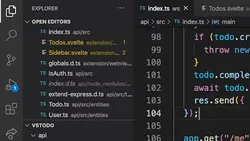
How to Code a VSCode Extension


Start your review of Visual Studio Code Full Course - VS Code for Beginners