
Primavera P6 Project Planning and Scheduling Masterclass 
Learn how to use the world's #1 project schedule management software, Primavera P6 Professional, with this comprehensive masterclass. Whether you're a beginner or have some experience, this course will teach you how to create, manage, monitor, and control your project schedules like a pro. With over 14 hours of easy-to-follow video lessons, a project example to practice with, and lifetime updates, you'll gain a full understanding of Primavera P6. Download and install the software, and receive premium instructor support throughout the course. Take your project planning and scheduling skills to the next level with this powerful tool. Enroll now and start mastering Primavera P6 today! ▼
ADVERTISEMENT
Course Feature
![]() Cost:
Cost:
Paid
![]() Provider:
Provider:
Udemy
![]() Certificate:
Certificate:
Paid Certification
![]() Language:
Language:
English
![]() Start Date:
Start Date:
2023-11-21
Course Overview
❗The content presented here is sourced directly from Udemy platform. For comprehensive course details, including enrollment information, simply click on the 'Go to class' link on our website.
Updated in [September 19th, 2023]
What does this course tell?
(Please note that the following overview content is from the original platform)
You want to learn how to use Primavera P6 Professional Project Management Software, right?Start using the Primavera P6 Professional to create, manage, monitor and control your project schedules likes a pro today!Either you're completely brand new, or you've played around with the Primavera P6 but want to get more comfortable with Primavera P6 Project Management Software. Either way, this course will be great for you.Primavera P6 is the world’s #1 project schedule management software application and this full course is the best way to learn how to use it.Create, and plan your project schedules the way you expect them!Get Instant access to:14+ hours of easy-to-watch video lessonsEasy to follow project example to get along with the lessonsPremium instructor support if you ever get stuckLifetime updates to Primavera P6 Professional course updatesIn this course, you’ll gain access to premium video lessons that break down the core concepts behind the most popular project schedule management software. These lessons are designed for all type of learners, and they’re comprehensive enough to leave you with a full understanding of each topic.These lessons are detailed, which means you’ll get a chance to practice everything you learn and build your concepts even as you’re getting to grips with Primavera P6 Professional Project Management software.Download and Install Primavera P6 Professional Software. Within the course, you'll be presented with the instructions to download and install the Primavera P6 professional software (trial version) so that you can practice and learn as needed!I'll be teaching the course using the latest Primavera P6 professional software, but if you have a previous version, you can still learn to create your project schedules like a pro.Please note …I'll be here for you every step of the way. If you have any questions about the course content or anything related to this topic, you can always post a question in the course discussion area or can also send me a direct message.I want to make this the best course, on how to use the Primavera P6 Professional project management software for your projects. So if there is any way I can improve this course, just let me know and I'll try to make it happen.What is this Primavera P6 course all about?In this complete training to the Primavera P6 project management software, you'll not only learn most of the tools available in Primavera P6, but also learn how to plan, schedule, monitor and control your projects, within your organization, industry or the service sector you are currently working with.This course will cover everything you need to know to start, including:Primavera P6 core conceptsGetting started with Primavera P6 ProfessionalNavigating and customizing the workspaceUnderstanding the Primavera P6 main menuCarry out regular project planning and scheduling tasks faster than beforeLearn to build a complete project schedule from scratchUpdating and maintaining scheduleMonitoring and controlling project schedulesProjects performance monitoring – Printing reports, and much more …Key course topicsThis course may be designed for all levels but it’s also designed to leave you equipped with pro-level techniques and the confidence to apply them while managing your projects. Throughout this course, you’ll learn how to work with and master the following topics:Enterprise Project Structure (EPS)Organization Break Down Structure (OBS)Work Break Down Structure (WBS)Activities and RelationshipsActivity CodesCalendarsConstraintsRoles and ResourcesCostBaselinesProject status updateEarned Value Management (EVM)Earned Value Analysis (EVA)S CurvesRisk ManagementProject ReportsBy the end of this course, your confidence as a Primavera P6 Professional software user will rise. You'll have a thorough understanding of how to use the Primavera P6 Professional for your projects planning and scheduling or as a career opportunity as well.Master the most powerful and robust Primavera P6 Project Management software today!Primavera P6 is a powerful project planning and schedule monitoring tool that you can start mastering today with the help of this course. With lessons and support at every step – you’ll soon be on your way to creating incredible project schedules using the Primavera P6 Professional software.Go ahead and click the enroll button, and I'll see you in the class Now!Good luck,Basharat BhattiWe consider the value of this course from multiple aspects, and finally summarize it for you from three aspects: personal skills, career development, and further study:
(Kindly be aware that our content is optimized by AI tools while also undergoing moderation carefully from our editorial staff.)
What skills and knowledge will you acquire during this course?
During this course, the learner will acquire the skills and knowledge necessary to effectively use Primavera P6 Professional Project Management Software. They will learn how to create, manage, monitor, and control project schedules using this software. The course provides over 14 hours of easy-to-watch video lessons, along with a project example to practice with. The learner will also have access to premium instructor support if they encounter any difficulties. Additionally, lifetime updates to the course will ensure that the learner stays up to date with any changes or improvements to Primavera P6 Professional. By the end of the course, the learner will have a thorough understanding of the core concepts behind project schedule management and will be able to confidently use Primavera P6 Professional for their projects.
How does this course contribute to professional growth?
This course on Primavera P6 Project Planning and Scheduling Masterclass contributes to professional growth by providing individuals with the necessary skills and knowledge to effectively use the Primavera P6 Professional Project Management Software. By completing this course, professionals can enhance their project management abilities and become proficient in creating, managing, monitoring, and controlling project schedules.
The course offers over 14 hours of easy-to-watch video lessons, which are designed to cater to all types of learners. These comprehensive lessons break down the core concepts of project schedule management software, ensuring that individuals gain a full understanding of each topic. Additionally, the course provides a project example that allows learners to practice and apply what they have learned, further solidifying their understanding of Primavera P6.
One of the key benefits of this course is the opportunity for individuals to download and install the Primavera P6 Professional Software. This allows learners to practice and familiarize themselves with the software, ensuring that they can confidently use it in their professional roles. The course also offers lifetime updates to Primavera P6 Professional course updates, ensuring that professionals stay up-to-date with the latest advancements in the software.
By completing this course, professionals will gain expertise in various aspects of Primavera P6, including Enterprise Project Structure (EPS), Organization Break Down Structure (OBS), Work Break Down Structure (WBS), Activities and Relationships, Activity Codes, Calendars, Constraints, Roles and Resources, Cost Baselines, Project status update, Earned Value Management (EVM), Earned Value Analysis (EVA), S Curves, Risk Management, and Project Reports.
Overall, this course provides professionals with the necessary skills and knowledge to excel in project planning and scheduling using Primavera P6. By mastering this powerful project management software, individuals can enhance their career opportunities and contribute to the success of their organizations.
Is this course suitable for preparing further education?
This course on Primavera P6 Project Planning and Scheduling Masterclass appears to be suitable for preparing for further education. The course offers comprehensive video lessons that break down the core concepts of project schedule management software. It covers a wide range of topics, including project planning, scheduling, monitoring, and control. Additionally, the course provides access to premium instructor support and lifetime updates to ensure a thorough understanding of Primavera P6 Professional software. Overall, this course seems to be a valuable resource for individuals looking to enhance their skills in project management and prepare for further education in this field.
Course Syllabus
Introduction
Primavera P6 Project Management
Not Sure About Using And Navigating The Primavera P6 Interface
Organizing People And Projects In The Primavera P6 - OBS and EPS
Dividing Project Work Into Manageable Portions Of Work, 'WBS' Is The Key!
Performing Project Work Is Important, So 'Activities' Are Needed
Thinking Of Schedule Logic? Define Relationship Between Project activities
Managing Large Project Schedule, 'Activity Codes' Make Life Easy!
Managing Working and Non-Working Time For Our Project, 'Calendar' Is The Way!
Limiting or Restricting An Activity Behavior In Your Project
Roles or Resources Need Certain Skill Sets To Complete Your Project Work
It's Critical To Control Activity Expenses Cost For Our Projects
Evaluating Project Progress? Time To Compare Current Project Plan With Baseline
Updating Project Status with Actual Cost, Duration and Start & Finish Dates
Want Graphical Display of Project Activities Including Logical Relationships
You Are Concerned! Need To Forecast Performance of Project, 'EVM' is the Answer
Worried Of The Uncertain Events In Your Project? Project Risk Management
Creating And Printing Reports In Primavera P6
Primavera P6 Admin And User Preferences, Currencies & Admin Categories
Extra Section - If You Want To Explore Primavera P6 Main Menu Commands
Calming PMI PMP Professional Development Units
Course Provider

Provider Udemy's Stats at AZClass
Discussion and Reviews
0.0 (Based on 0 reviews)
Explore Similar Online Courses

Primavera P6 latest edition Training Course and Tutorial

Complete Primavera P6 Training & Certification

Python for Informatics: Exploring Information

Social Network Analysis

Introduction to Systematic Review and Meta-Analysis

The Analytics Edge

DCO042 - Python For Informatics

Causal Diagrams: Draw Your Assumptions Before Your Conclusions

Whole genome sequencing of bacterial genomes - tools and applications
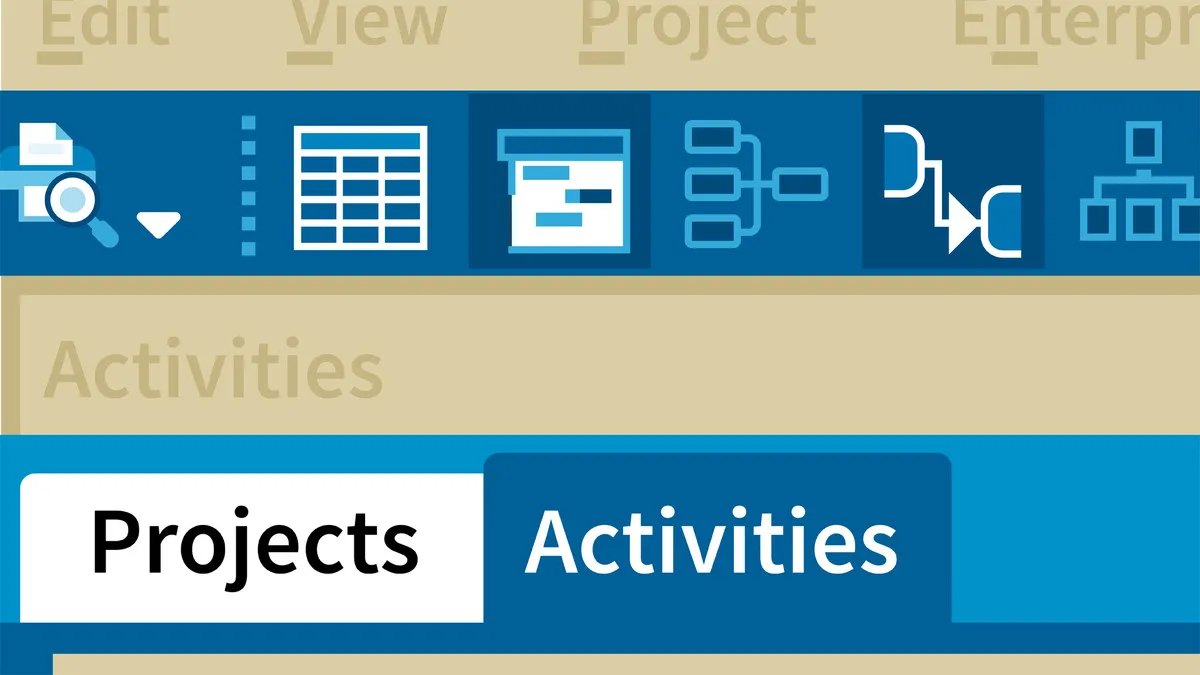
Primavera P6 Essential Training

Primavera P6 Unveiled: Step-by-Step Beginners Training


Start your review of Primavera P6 Project Planning and Scheduling Masterclass