
Revit: Tips Tricks and Troubleshooting 
This weekly series is perfect for Revit users of all levels. Every Tuesday, you can learn a new tip, trick, or troubleshooting technique to help you work smarter and faster. Enhance your workflow, customize your experience, and learn shortcuts to make the most of Revit. Whether you're a beginner or an experienced user, this series has something for everyone. Get the most out of Revit with this weekly series. ▼
ADVERTISEMENT
Course Feature
![]() Cost:
Cost:
Free Trial
![]() Provider:
Provider:
LinkedIn Learning
![]() Certificate:
Certificate:
Paid Certification
![]() Language:
Language:
English
![]() Start Date:
Start Date:
On-Demand
Course Overview
❗The content presented here is sourced directly from LinkedIn Learning platform. For comprehensive course details, including enrollment information, simply click on the 'Go to class' link on our website.
Updated in [August 13th, 2023]
Skills and Knowledge Acquired:
Through this course, participants will acquire a range of skills and knowledge related to Revit. This includes tips, tricks, and troubleshooting techniques for improving workflow, customizing the program, and utilizing shortcuts. Additionally, participants will gain an understanding of the various features and functions of Revit, as well as how to use them effectively.
Contribution to Professional Growth:
This course on Revit: Tips Tricks and Troubleshooting provides professionals with the opportunity to gain valuable knowledge and skills related to the software. By learning new tips, tricks, and troubleshooting techniques, users can become more efficient and effective in their workflows. Additionally, the course can help professionals stay up-to-date with the latest developments in the software, allowing them to remain competitive in their field. Ultimately, this course contributes to professional growth by providing users with the tools and knowledge they need to succeed.
Suitability for Further Education:
This course, Revit: Tips Tricks and Troubleshooting, provides users with a new tip, trick, or troubleshooting technique for Revit every Tuesday. This weekly series offers workflow enhancements, customizations, and shortcuts for every Revit user. As such, it could be beneficial for those looking to prepare for further education in Revit, as it provides users with the necessary skills and knowledge to use the software effectively.
Course Syllabus
New in Revit 2023
Using vertical opening elements to eliminate undesired folding linesCourse Provider

Provider LinkedIn Learning's Stats at AZClass
Discussion and Reviews
0.0 (Based on 0 reviews)
Explore Similar Online Courses

Advanced SQL for Data Science: Time Series

Establishing Work from Home Policies

Python for Informatics: Exploring Information

Social Network Analysis

Introduction to Systematic Review and Meta-Analysis

The Analytics Edge

DCO042 - Python For Informatics

Causal Diagrams: Draw Your Assumptions Before Your Conclusions

Whole genome sequencing of bacterial genomes - tools and applications

Autodesk Revit Architecture 2018

Revit 2021: Essential Training for Architecture (Imperial and Metric)
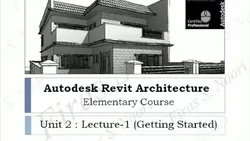

Start your review of Revit: Tips Tricks and Troubleshooting