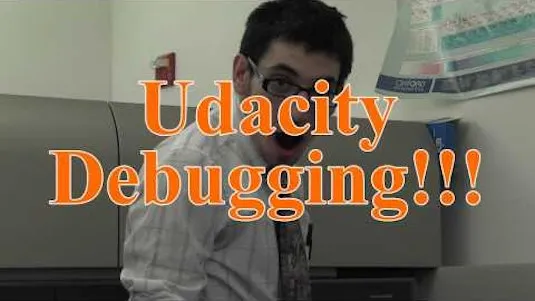
Software Debugging 
This course will teach you the fundamentals of software debugging, from understanding the basics of debugging to developing automated debugging tools. You will gain the skills to debug programs systematically and efficiently, and learn how to build automated debugging tools in Python. Enroll now and become a software debugging expert! ▼
ADVERTISEMENT
Course Feature
![]() Cost:
Cost:
Free
![]() Provider:
Provider:
Udacity
![]() Certificate:
Certificate:
No Information
![]() Language:
Language:
English
![]() Start Date:
Start Date:
On-Demand
Course Overview
❗The content presented here is sourced directly from Udacity platform. For comprehensive course details, including enrollment information, simply click on the 'Go to class' link on our website.
Updated in [June 30th, 2023]
Software Debugging is a course designed to teach students how to debug programs systematically and automate the debugging process. Students will learn how to build automated debugging tools in Python and apply them to real-world problems. The course will cover topics such as debugging strategies, debugging tools, and debugging techniques. Students will also learn how to identify and fix errors in code, as well as how to use debugging tools to identify and fix errors. By the end of the course, students will have a better understanding of how to debug programs and be able to apply their knowledge to their own projects.
[Applications]
Students who have completed this course will be able to apply their knowledge to debug software programs systematically and efficiently. They will be able to use automated debugging tools to identify and fix errors in software programs. Additionally, they will be able to build their own automated debugging tools in Python.
[Career Path]
Software Debugging is a job position that involves finding and resolving errors in software code. It is a critical role in software development, as it ensures that the software is functioning correctly and efficiently. Debugging requires a deep understanding of the code and the ability to think logically and systematically. Debuggers must be able to identify the source of the problem and develop a solution that will fix the issue. Debugging also requires the ability to communicate effectively with other developers and stakeholders.
The development trend of software debugging is towards automation. Automated debugging tools are becoming increasingly popular, as they can help to reduce the time and effort required to debug software. Automated debugging tools can also help to identify potential issues before they become a problem, allowing developers to address them before they become a major issue. Automation is also being used to improve the accuracy and speed of debugging, as well as to reduce the cost of debugging. As automation continues to improve, software debugging will become more efficient and cost-effective.
[Education Path]
The recommended educational path for learners is to pursue a degree in Software Engineering. This degree program typically includes courses in software design, software development, software testing, software maintenance, software engineering principles, and software debugging. Students will learn how to design, develop, test, and maintain software applications, as well as how to debug software programs. They will also gain an understanding of software engineering principles and how to apply them to software development projects.
The development trend of software engineering is to focus on the development of software applications that are more efficient, secure, and reliable. This includes the use of artificial intelligence, machine learning, and other advanced technologies to create software applications that are more user-friendly and secure. Additionally, software engineering is becoming increasingly important in the development of mobile applications, cloud computing, and the Internet of Things. As technology continues to evolve, software engineers will need to stay up to date with the latest trends and technologies in order to remain competitive in the job market.
Course Syllabus
How Debuggers work
Theory: Scientific method and its application to debugging.,Fun fact: First bug in the history of computer science.,Practice: Building a simple tracer.Asserting Expectations
Theory: Assertions in testing and in debugging.,Fun fact: The most expensive bug in history.,Practice: Improving the tracer.Simplifying Failures
Theory: Strategy of simplifying failures. Binary search. Delta debugging principle.,Fun fact: Mozilla bugathon.,Practice: Building a delta debugger.Tracking Origins
Theory: Cause-effect chain. Deduction. Dependencies. Slices.,Fun fact: Sherlock Holmes and Doctor Watson.,Practice: Improving the delta debugger.Reproducing Failures
Theory: Types of bugs (Bohr bug, Heisenbug, Mandelbug, Schrodinbug). Systematic reproduction process.,Fun fact: Mad laptop bug.,Practice: Building a statistic debugging tool.Learning from Mistakes
Theory: Bug database management. Classifying bugs. Bug maps. Learning from mistakes.,Fun fact: Programmer with the most buggy code.,Practice: Improving your tools and practicing on a real world bug database.Course Provider

Provider Udacity's Stats at AZClass
Discussion and Reviews
0.0 (Based on 0 reviews)
Explore Similar Online Courses

Six Sigma Foundations

Lead Nurture 101: How To Grow Like A Pro

Python for Informatics: Exploring Information

Social Network Analysis

Introduction to Systematic Review and Meta-Analysis

The Analytics Edge

DCO042 - Python For Informatics

Causal Diagrams: Draw Your Assumptions Before Your Conclusions

Whole genome sequencing of bacterial genomes - tools and applications
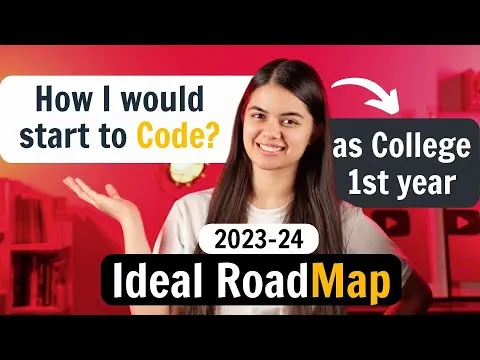
How I would Code if I get back in 1st year of College? Software Development Placement RoadMap

Coding in Style


Start your review of Software Debugging