
SOLIDWORKS Class 4 : SOLIDWORKS Basic Features 2 
This fourth class of the SOLIDWORKS Class Series introduces the second set of basic features. It is a 15-minute to 1.5-hour class, designed to help users learn the fundamentals of SOLIDWORKS. Participants will gain an understanding of the software and its capabilities, allowing them to create 3D models with ease. ▼
ADVERTISEMENT
Course Feature
![]() Cost:
Cost:
Free Trial
![]() Provider:
Provider:
Skillshare
![]() Certificate:
Certificate:
Paid Certification
![]() Language:
Language:
English
![]() Start Date:
Start Date:
On-Demand
Course Overview
❗The content presented here is sourced directly from Skillshare platform. For comprehensive course details, including enrollment information, simply click on the 'Go to class' link on our website.
Updated in [February 21st, 2023]
In this SOLIDWORKS Class 4, learners will gain a comprehensive understanding of the basic features of SOLIDWORKS. This class covers the features Revolved boss and Revolved cut, Swept boss and Swept cut, lofted boss and lofted cut, and how to create new reference planes. Learners will also learn how many planes are needed to apply sweep and loft features. This class is the first of the SOLIDWORKS Class Series which consists of 12 short classes ranging from 15 mins to 1.5 hrs. The series will take learners from knowing nothing about SOLIDWORKS to the Certified Professional Level (CSWP). Learners will gain the skills and knowledge to create 3D models and assemblies, as well as the ability to analyze and simulate their designs. They will also learn how to create drawings and document their designs. This class is suitable for beginners and experienced users alike.
Pros & Cons

Excellent pace for quick learning.

Great examples for using tools.

Instructor is skilled and interesting.

Downloads not easily found.

Limited to level 12.

Beginner level.
Course Provider

Provider Skillshare's Stats at AZClass
Discussion and Reviews
0.0 (Based on 0 reviews)
Explore Similar Online Courses
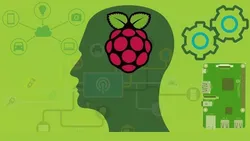
Ultimate Guide to Raspberry Pi : Tips Tricks and Hacks

Web Design in Affinity Designer for Beginners and Beyond

Python for Informatics: Exploring Information

Social Network Analysis

Introduction to Systematic Review and Meta-Analysis

The Analytics Edge

DCO042 - Python For Informatics

Causal Diagrams: Draw Your Assumptions Before Your Conclusions

Whole genome sequencing of bacterial genomes - tools and applications

Solidworks Essentials

SOLIDWORKS Course: Turn 2D Sketches into 3D Models


Start your review of SOLIDWORKS Class 4 : SOLIDWORKS Basic Features 2