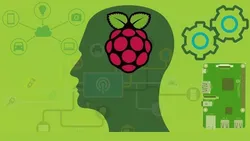
Ultimate Guide to Raspberry Pi : Tips Tricks and Hacks 
This course provides a comprehensive guide to mastering the Raspberry Pi 3. It is designed for those with no prior programming or electronics knowledge, and covers everything from the basics to advanced tips, tricks and hacks. Students will gain the skills to use the platform to its fullest potential. ▼
ADVERTISEMENT
Course Feature
![]() Cost:
Cost:
Free Trial
![]() Provider:
Provider:
Skillshare
![]() Certificate:
Certificate:
Paid Certification
![]() Language:
Language:
English
![]() Start Date:
Start Date:
On-Demand
Course Overview
❗The content presented here is sourced directly from Skillshare platform. For comprehensive course details, including enrollment information, simply click on the 'Go to class' link on our website.
Updated in [February 21st, 2023]
(Please note the following content is from the official provider.)
This course will provide the information you need to
Master the Raspberry Pi 3
! It assumes no prior programming or electronics knowledge and
walks you through everything you need to know
to use the platform to the fullest! Learn how to setup the Raspberry Pi, install software, work with Linux, work with GPIO pins and circuits and build projects like an Amazon Echo Clone.
This course will provide the information you need to
Master the Raspberry Pi 3
! It assumes no prior programming or electronics knowledge and
walks you through everything you need to know
to use the platform to the fullest! Here are some of the topics that are covered:
We will first dive into what the Raspberry Pi is and learn what components you need to set everything up
Step by step
videos on how to set it up
We will walk through how to easily
flash an SD card
with any OS for the Pi
We will talk about tips to prevent SD card corruption
We will show
configuration
tips for the Raspbian Operating System
Multiple methods of
connecting remotely to your Raspberry Pi
will be covered to show how you can run it in "headless mode" without a monitor
We dive into the
Terminal and Linux commands
to show how you can navigate your system, work with files, perform network and system commands and keyboard shortcuts
We dive in depth into the
APT Package system
for installing software and show how to install any software for your Pi
Best practices for securing your Raspberry Pi are covered
We
install a Web Serve
r using different approaches
We
work with GPIO pins
and show how you can
control LEDs
, determine if a
button is pressed
, work with a
PIR sensor
and will make a
PIR sensor alarm circuit
We will do
Python code reviews
for the projects so you will understand how the software and hardware work together
We work with
cameras and images
and show how you can setup a USB web cam and install software to create a
live streaming camera feed
We use the
Raspberry Pi Camera module
and show how you can interact with it
programmatically to take photos, video and create special effects
We create a
working Amazon Echo Clone
with the
Alexa Voice Service
Much much more!
No previous programming or electronics knowledge is required.
You get the best information that I have compiled over years of trial and error and experience!
Learn the Raspberry Pi 3 fast! Install software, build circuits, make projects!
Get started now!
Checkout the Project for all the Presentations, Resources and Links you will need for this course.
(Please note that we obtained the following content based on information that users may want to know, such as skills, applicable scenarios, future development, etc., combined with AI tools, and have been manually reviewed)
This course provides a comprehensive guide to mastering the Raspberry Pi It covers topics such as setting up the Raspberry Pi, installing software, working with Linux, working with GPIO pins and circuits, and building projects like an Amazon Echo Clone. No prior programming or electronics knowledge is required.
Possible Development Paths: Learners of this course can develop their skills in programming, electronics, and Raspberry Pi-specific applications. They can also develop their knowledge in Linux, GPIO pins, and circuit building.
Learning Suggestions: Learners should consider taking courses in programming, electronics, and Linux to further their understanding of the Raspberry Pi. They should also consider taking courses in web development, computer networking, and artificial intelligence to gain a better understanding of the applications of the Raspberry Pi.
Pros & Cons

Excellent communicator and motivator.

Completely new to Raspberry Pi.

Time to share knowledge.

Not enough detail for advanced users.

Limited topics covered.

No hands on experience.
Course Provider

Provider Skillshare's Stats at AZClass
Discussion and Reviews
0.0 (Based on 0 reviews)
Explore Similar Online Courses

Microsoft Azure Cosmos DB

SOLIDWORKS Class 4 : SOLIDWORKS Basic Features 2

Python for Informatics: Exploring Information

Social Network Analysis

Introduction to Systematic Review and Meta-Analysis

The Analytics Edge

DCO042 - Python For Informatics

Causal Diagrams: Draw Your Assumptions Before Your Conclusions

Whole genome sequencing of bacterial genomes - tools and applications

Powering your Home Projects with Raspberry Pi

Creative Audio Programming on the Raspberry Pi


Start your review of Ultimate Guide to Raspberry Pi : Tips Tricks and Hacks