
Web Design for Beginners 
This course provides an introduction to web design, covering topics such as UI design, UX design, working with project briefs, wireframes, design tools, and color theory. Learners will gain an understanding of the fundamentals of web design, including color harmonies, psychology, and tools. ▼
ADVERTISEMENT
Course Feature
![]() Cost:
Cost:
Free
![]() Provider:
Provider:
Youtube
![]() Certificate:
Certificate:
Paid Certification
![]() Language:
Language:
English
![]() Start Date:
Start Date:
On-Demand
Course Overview
❗The content presented here is sourced directly from Youtube platform. For comprehensive course details, including enrollment information, simply click on the 'Go to class' link on our website.
Updated in [February 21st, 2023]
What does this course tell?
(Please note that the following overview content is from the original platform)
Welcome!.
Course brief and assignment.
UI design vs. UX design vs. web design.
Learning to work with project briefs.
Working with wireframes.
Picking the right design tool.
Color theory.
Color harmonies, psychology and tools.
Creating a color palette for our project.
Let’s talk about typography.
Creating the typography for our project.
Spacing and sizing in web design.
Using icons and images in web design.
Definition and use cases for headers.
Let’s design a header.
Definition and use cases for hero areas.
Let’s design a hero area.
Definition and use cases for buttons.
Let’s design some buttons.
Definition and use cases for image galleries.
Let’s design an image gallery.
Definition and use cases for footers.
Let’s design the footer.
Definition and use cases for testimonials.
Let’s design some testimonials.
Definition and use cases for tabs.
Let’s design some tabs.
Definition and use cases for accordions.
Let's design an accordion.
Definition and use cases for contact forms.
Let’s design a contact form.
What is a responsive website?.
Making layout changes for tablets and phones.
Making a component responsive.
A quick word about prototyping.
Next steps and key takeaways.
We consider the value of this course from multiple aspects, and finally summarize it for you from three aspects: personal skills, career development, and further study:
(Kindly be aware that our content is optimized by AI tools while also undergoing moderation carefully from our editorial staff.)
Learners can learn the differences between UI design, UX design, and web design, and how to work with project briefs. They can also learn about color theory, color harmonies, psychology, and tools to create a color palette for their project. Additionally, learners can learn about typography, spacing and sizing in web design, and how to use icons and images. They can also learn about the definition and use cases for headers, hero areas, buttons, image galleries, footers, testimonials, tabs, and accordions. Furthermore, learners can learn about contact forms, what a responsive website is, how to make layout changes for tablets and phones, and how to make a component responsive. Finally, learners can learn about prototyping and next steps and key takeaways.
[Applications]
After completing this course, learners should be able to apply their knowledge of web design to create effective and attractive websites. They should be able to use the tools and techniques learned in the course to create wireframes, color palettes, typography, headers, hero areas, buttons, image galleries, footers, testimonials, tabs, accordions, and contact forms. Additionally, learners should be able to make their websites responsive for different devices. Finally, learners should be able to use prototyping to test their designs.
[Career Paths]
The career paths recommended to learners of this course are:
1. Web Designer: Web Designers are responsible for creating visually appealing websites that are user-friendly and optimized for search engines. They use a variety of tools and techniques to create websites that meet the needs of their clients. Web Designers must stay up-to-date on the latest trends in web design, such as responsive design, mobile-first design, and flat design.
2. UI/UX Designer: UI/UX Designers are responsible for creating user-friendly interfaces and experiences for websites and applications. They use a variety of tools and techniques to create interfaces that are both visually appealing and easy to use. UI/UX Designers must stay up-to-date on the latest trends in user experience design, such as user-centered design, mobile-first design, and flat design.
3. Front-End Developer: Front-End Developers are responsible for creating the code that powers websites and applications. They use a variety of tools and techniques to create websites and applications that are both visually appealing and functional. Front-End Developers must stay up-to-date on the latest trends in web development, such as responsive design, mobile-first design, and progressive web apps.
4. Webmaster: Webmasters are responsible for maintaining and updating websites. They use a variety of tools and techniques to ensure that websites are secure, up-to-date, and optimized for search engines. Webmasters must stay up-to-date on the latest trends in web development, such as content management systems, search engine optimization, and web analytics.
Course Provider

Provider Youtube's Stats at AZClass
Over 100+ Best Educational YouTube Channels in 2023.
Best educational YouTube channels for college students, including Crash Course, Khan Academy, etc.
AZ Class hope that this free Youtube course can help your Web Design skills no matter in career or in further education. Even if you are only slightly interested, you can take Web Design for Beginners course with confidence!
Discussion and Reviews
0.0 (Based on 0 reviews)
Explore Similar Online Courses
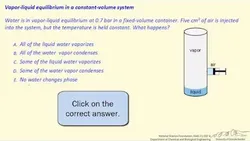
Thermodynamics: Interactive Screencasts

Ink and Color in Procreate for Illustrators

Python for Informatics: Exploring Information

Social Network Analysis

Introduction to Systematic Review and Meta-Analysis

The Analytics Edge

DCO042 - Python For Informatics

Causal Diagrams: Draw Your Assumptions Before Your Conclusions

Whole genome sequencing of bacterial genomes - tools and applications

Web Accessibility

Art Direction for the Web


Start your review of Web Design for Beginners