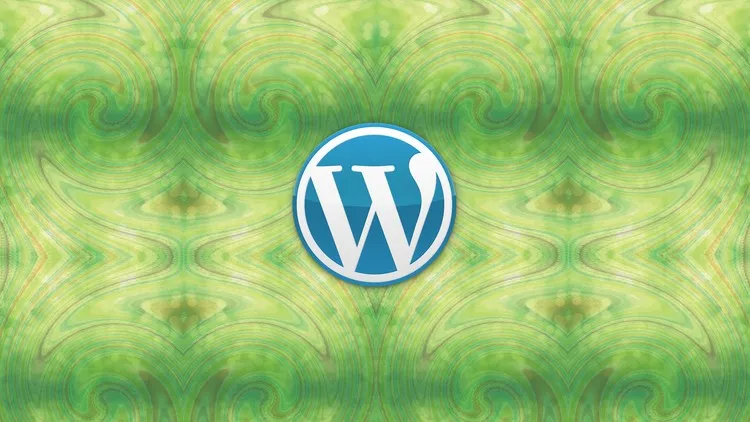
Wordpress Easy Step By Step 
This course will teach you how to create a WordPress website from scratch. You will learn how to use WordPress to create a website that works and is easy to use. You will also learn how to attract and engage your target audience. By the end of the course, you will have a fully functioning WordPress website that you can use to promote your business or blog. ▼
ADVERTISEMENT
Course Feature
![]() Cost:
Cost:
Free
![]() Provider:
Provider:
Udemy
![]() Certificate:
Certificate:
No Information
![]() Language:
Language:
English
![]() Start Date:
Start Date:
Self Paced
Course Overview
❗The content presented here is sourced directly from Udemy platform. For comprehensive course details, including enrollment information, simply click on the 'Go to class' link on our website.
Updated in [May 25th, 2023]
This course, Wordpress Easy Step By Step, provides an introduction to WordPress and its features. Participants will learn how to create a WordPress website that works, and how to use WordPress to attract and engage their target audience. The course is designed to be simple to learn, and will cover topics such as setting up a WordPress website, customizing the look and feel of the website, and creating content. Participants will also learn how to use plugins and widgets to enhance their website, and how to use SEO to increase their website's visibility. At the end of the course, participants will have a fully functioning WordPress website that they can use to reach their target audience.
[Applications]
After taking this course, students will be able to apply their knowledge of WordPress to create a website that works for their target audience. They will be able to create content that is engaging and attractive, as well as optimize their website for search engine optimization. Additionally, they will be able to use plugins and themes to customize their website and make it more user-friendly. Finally, they will be able to use analytics to track their website's performance and make improvements.
[Career Paths]
1. WordPress Developer: WordPress developers are responsible for creating and maintaining websites using the WordPress platform. They are responsible for designing, coding, and customizing websites to meet the needs of their clients. As WordPress continues to grow in popularity, the demand for WordPress developers is expected to increase.
2. WordPress Designer: WordPress designers are responsible for creating the look and feel of a website. They use HTML, CSS, and JavaScript to create custom designs that are tailored to the needs of their clients. As WordPress continues to become more popular, the demand for WordPress designers is expected to increase.
3. WordPress Content Manager: WordPress content managers are responsible for creating, managing, and updating content on a website. They are responsible for creating content that is engaging and informative, as well as ensuring that the content is optimized for search engines. As WordPress continues to become more popular, the demand for WordPress content managers is expected to increase.
4. WordPress SEO Specialist: WordPress SEO specialists are responsible for optimizing websites for search engine rankings. They use a variety of techniques, such as keyword research, link building, and content optimization, to ensure that websites are visible in search engine results. As WordPress continues to become more popular, the demand for WordPress SEO specialists is expected to increase.
[Education Paths]
1. Bachelor of Science in Computer Science: This degree path provides students with a comprehensive understanding of computer science fundamentals, including programming, software engineering, and web development. Students will learn how to design, develop, and maintain websites using WordPress, as well as other web development tools. Additionally, they will gain an understanding of the latest trends in web development, such as mobile-friendly design, search engine optimization, and content management systems.
2. Bachelor of Science in Information Technology: This degree path focuses on the application of technology to solve business problems. Students will learn how to use WordPress to create websites that are both functional and aesthetically pleasing. They will also gain an understanding of the latest trends in web development, such as cloud computing, data analytics, and artificial intelligence.
3. Master of Science in Web Development: This degree path provides students with an in-depth understanding of web development, including WordPress. Students will learn how to create and maintain websites using WordPress, as well as other web development tools. Additionally, they will gain an understanding of the latest trends in web development, such as mobile-friendly design, search engine optimization, and content management systems.
4. Master of Science in Information Technology: This degree path focuses on the application of technology to solve business problems. Students will learn how to use WordPress to create websites that are both functional and aesthetically pleasing. They will also gain an understanding of the latest trends in web development, such as cloud computing, data analytics, and artificial intelligence.
Pros & Cons

Easy to understand and set up a website.

Thoroughly explained and applicable.

Clear, comprehensive and well-explained.

Slow speaker with pauses.

Annoying background noise.

Challenging to navigate for beginners.
Course Provider

Provider Udemy's Stats at AZClass
Discussion and Reviews
0.0 (Based on 0 reviews)
Explore Similar Online Courses

Social Media in Public Relations

Overcoming the Fear of Public Speaking

Python for Informatics: Exploring Information

Social Network Analysis

Introduction to Systematic Review and Meta-Analysis

The Analytics Edge

DCO042 - Python For Informatics

Causal Diagrams: Draw Your Assumptions Before Your Conclusions

Whole genome sequencing of bacterial genomes - tools and applications

WordPress Academy: Learn WordPress step by step

WordPress 2023: The Complete WordPress Website Course
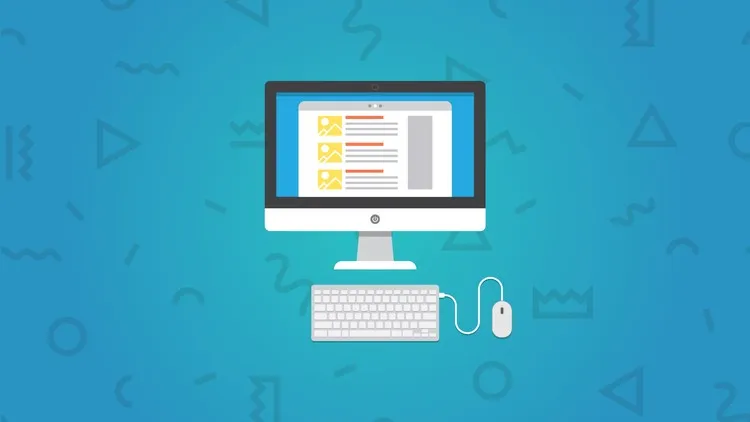
How to Make a WordPress Website in 2017
 Related Categories
Related Categories
 Popular Providers
Popular Providers
Quiz
 Submitted Sucessfully
Submitted Sucessfully
1. What is WordPress?
2. What is the main purpose of WordPress?
3. What is the main benefit of using WordPress?


Start your review of Wordpress Easy Step By Step