
ArcSWAT Model with ArcGIS - Run for any Study Area - GIS 
This course is perfect for anyone looking to learn how to use the ArcSWAT model with ArcGIS. It covers everything from data configuration and modification to theoretical and practical aspects of the model. You'll learn how to simulate the model for India and any other country in the world, and how to illustrate results in Excel. Plus, you'll get a ready-made soil map for SWAT for the world. All you need is basic GIS knowledge and land use data. With this course, you'll be able to publish good papers and even use it for short-term training courses in your university. So don't miss out - enroll now and get the most out of the ArcSWAT model with ArcGIS! ▼
ADVERTISEMENT
Course Feature
![]() Cost:
Cost:
Paid
![]() Provider:
Provider:
Udemy
![]() Certificate:
Certificate:
Paid Certification
![]() Language:
Language:
English
![]() Start Date:
Start Date:
2023-02-23
Course Overview
❗The content presented here is sourced directly from Udemy platform. For comprehensive course details, including enrollment information, simply click on the 'Go to class' link on our website.
Updated in [July 25th, 2023]
This course provides an introduction to ArcSWAT, the most widely used watershed simulation model in GIS. Participants will learn how to configure the model for non-US locations, as well as for the USA. Special attention will be given to the configuration process for India. The course will cover the entire SWAT model, from data download and modification to theoretical and practical aspects. Advanced applications of R programming for weather data will also be discussed. Participants should have basic knowledge of ArcGIS and land use generation. After enrolling, participants will receive a ready-made soil map for SWAT for the world. They will learn how to set up all weather and climate data for SWAT, and how to illustrate results in Excel. This course is suitable for short-term training courses in universities, as it is 90% practical and applicable to ArcGIS 10.0 to 10.7. A high-performance PC is recommended for study areas larger than 10,000km/sq.
Course Syllabus
Introduction
Downloading and Installation of SWAT
Data Preparation -1 Downloading and change Settings to run model, Soil,Climate
Data Preparation -2 Prepare Digital Elevation Model for Watershed, Mosaic DEM
Data Preparation - 3 Prepare Landuse and Country shapefile for Soil Data
Data Preparation - 4 Prepare Soil Data for SWAT
Data Preparation - 5 Prepare weather data using R
Data Preparation - 6 Cross check data and Re-Project
Starting SWAT Model
Watershed Simulation and Discharge
Manual calibration in SWAT Model
Simulate Based on Average Climate Data
Download Data used in this course and Finalize
Miscellaneous Tasks - Creating WGEN File from Station Data
Expired Videos
Explore More
Course Provider

Provider Udemy's Stats at AZClass
Discussion and Reviews
0.0 (Based on 0 reviews)
Explore Similar Online Courses

Advanced Crystal Reports 2011 Training Video
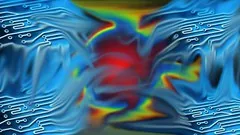
CMOS Digital Integrated Circuit Design

Python for Informatics: Exploring Information

Social Network Analysis

Introduction to Systematic Review and Meta-Analysis

The Analytics Edge

DCO042 - Python For Informatics

Causal Diagrams: Draw Your Assumptions Before Your Conclusions

Whole genome sequencing of bacterial genomes - tools and applications

Soil erosion spatial modeling with RUSLE in ArcGIS software

Rainfall Threshold for Landslides Prediction with Excel only


Start your review of ArcSWAT Model with ArcGIS - Run for any Study Area - GIS