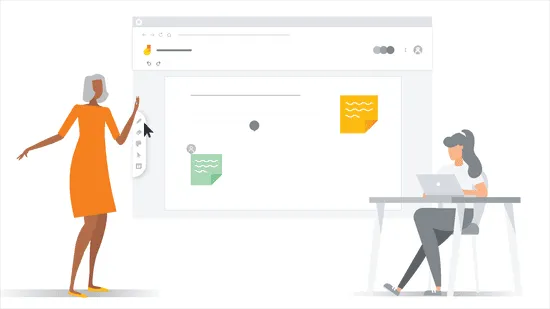
Chromebook Training 
This Chromebook training course provides teachers with the knowledge and skills to effectively use Chromebooks in the classroom, from basic use and customization to integrating Google tools and services. With Chromebooks, teachers can focus on teaching and learning without the hassle of technology. ▼
ADVERTISEMENT
Course Feature
![]() Cost:
Cost:
Free
![]() Provider:
Provider:
Skillshop
![]() Certificate:
Certificate:
No Information
![]() Language:
Language:
English
![]() Start Date:
Start Date:
On-Demand
Course Overview
❗The content presented here is sourced directly from Skillshop platform. For comprehensive course details, including enrollment information, simply click on the 'Go to class' link on our website.
Updated in [February 21st, 2023]
1. Increased Efficiency: Chromebook Training will help learners understand how to best use Chromebooks to increase efficiency in the classroom. Learners will learn how to customize their Chromebooks to their specific needs, as well as how to integrate Google tools and services to streamline their workflow. This will help them save time and energy, allowing them to focus more on teaching and learning.
2. Improved Security: Chromebooks are designed with security in mind, and Chromebook Training will help learners understand how to best take advantage of this. Learners will learn how to set up and manage user accounts, as well as how to use the built-in security features to protect their data. This will help them ensure that their data is safe and secure.
3. Enhanced Collaboration: Chromebook Training will help learners understand how to use Chromebooks to facilitate collaboration in the classroom. Learners will learn how to use Google tools and services to share documents and collaborate with their peers. This will help them work together more effectively and efficiently.
4. Increased Productivity: Chromebook Training will help learners understand how to use Chromebooks to increase their productivity. Learners will learn how to use the built-in tools and services to stay organized and on task. This will help them get more done in less time, allowing them to focus on teaching and learning.
5. Improved Accessibility: Chromebook Training will help learners understand how to use Chromebooks to improve accessibility in the classroom. Learners will learn how to use the built-in accessibility features to make their Chromebooks more accessible to students with disabilities. This will help them ensure that all students have equal access to the technology in the classroom.
[Applications]
After completing this Chromebook Training course, users should be able to confidently use Chromebooks in their classroom. They should be able to customize their Chromebooks to their needs, as well as integrate Google tools and services. Additionally, users should be able to troubleshoot any issues that may arise with their Chromebooks.
[Career Paths]
1. Chromebook Technician: Chromebook technicians are responsible for maintaining and troubleshooting Chromebooks. They must be knowledgeable in the hardware and software of Chromebooks, as well as the Google tools and services that are used with them. As Chromebooks become more popular in the classroom, the demand for Chromebook technicians is increasing.
2. Chromebook Trainer: Chromebook trainers are responsible for teaching teachers and students how to use Chromebooks in the classroom. They must be knowledgeable in the hardware and software of Chromebooks, as well as the Google tools and services that are used with them. As Chromebooks become more popular in the classroom, the demand for Chromebook trainers is increasing.
3. Chromebook Administrator: Chromebook administrators are responsible for managing Chromebooks in the classroom. They must be knowledgeable in the hardware and software of Chromebooks, as well as the Google tools and services that are used with them. As Chromebooks become more popular in the classroom, the demand for Chromebook administrators is increasing.
4. Chromebook Developer: Chromebook developers are responsible for creating applications and services for Chromebooks. They must be knowledgeable in the hardware and software of Chromebooks, as well as the Google tools and services that are used with them. As Chromebooks become more popular in the classroom, the demand for Chromebook developers is increasing.
Course Provider

Provider Skillshop's Stats at AZClass
Discussion and Reviews
0.0 (Based on 0 reviews)
Explore Similar Online Courses

Put Your Brand on Anything Using Mockups (free class)

Draw a Hot Air Balloon in Adobe Illustrator - Fun with 3D!

Python for Informatics: Exploring Information

Social Network Analysis

Introduction to Systematic Review and Meta-Analysis

The Analytics Edge

DCO042 - Python For Informatics

Causal Diagrams: Draw Your Assumptions Before Your Conclusions

Whole genome sequencing of bacterial genomes - tools and applications

15 Digital Skills To Learn In 2022

Digital Literacy and Online Safety


Start your review of Chromebook Training