
ClickUp Tutorial - How to use ClickUp for Beginners 
Discover how to use ClickUp, the most talked-about Project Management Software in 2022. Ravi from Scaling with Systems will take you through an over-the-shoulder tutorial of the best tools and features. Learn how to get started, add custom columns, turn off notifications, create custom dashboards, and more. Get the most out of ClickUp with this comprehensive tutorial. ▼
ADVERTISEMENT
Course Feature
![]() Cost:
Cost:
Free
![]() Provider:
Provider:
Youtube
![]() Certificate:
Certificate:
No Information
![]() Language:
Language:
English
![]() Start Date:
Start Date:
2022-01-25 00:00:00
Course Overview
❗The content presented here is sourced directly from Youtube platform. For comprehensive course details, including enrollment information, simply click on the 'Go to class' link on our website.
Updated in [July 26th, 2023]
This course provides an overview of ClickUp, a popular project management software. It covers the basics of the software, including the website, dashboard, and benefits. It also covers how to add custom columns, turn off notifications, create a favorite section, and create custom dashboards. Additionally, the course covers integrations with other software, such as Zapier, Slack, and Asana. Finally, the course provides an introduction to Scaling With Systems, a company that provides marketing systems. By the end of the course, participants will have a better understanding of how to use ClickUp for their project management needs.
Course Provider

Provider Youtube's Stats at AZClass
Discussion and Reviews
0.0 (Based on 0 reviews)
Explore Similar Online Courses

Becoming A Professional Car Designer In 2021

Sales forecasting

Python for Informatics: Exploring Information

Social Network Analysis

Introduction to Systematic Review and Meta-Analysis

The Analytics Edge

DCO042 - Python For Informatics

Causal Diagrams: Draw Your Assumptions Before Your Conclusions

Whole genome sequencing of bacterial genomes - tools and applications
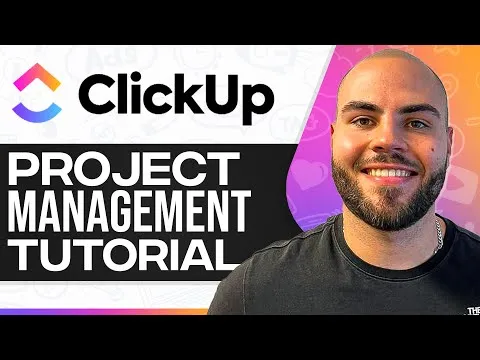
ClickUp Project Management Tutorial 2023 (Full In-Depth Tutorial)

ClickUp Demo - Review and Tutorial (Free and Best Project Management Software)


Start your review of ClickUp Tutorial - How to use ClickUp for Beginners