
Easy to learn and prepare Project schedule using MS Excel 
Do you want to learn an easy way to prepare and track project schedules? This course will teach you how to use Microsoft Excel to create macro and micro level schedules. With just a basic knowledge of MS Excel, you can start preparing schedules for planning, tracking projects, and creating reports for management. You can use this skill for any kind of work, from renovating your home to planning a vacation or preparing for an exam. Sign up now and start implementing your new skills immediately! ▼
ADVERTISEMENT
Course Feature
![]() Cost:
Cost:
Paid
![]() Provider:
Provider:
Udemy
![]() Certificate:
Certificate:
Paid Certification
![]() Language:
Language:
English
![]() Start Date:
Start Date:
2020-09-03
Course Overview
❗The content presented here is sourced directly from Udemy platform. For comprehensive course details, including enrollment information, simply click on the 'Go to class' link on our website.
Updated in [July 25th, 2023]
This course offers an easy way to learn and prepare project schedules using Microsoft Excel. With a basic knowledge of MS Excel, participants can learn how to create macro and micro level schedules for planning, tracking, and reporting purposes. After completing the course, participants will be able to use Excel to prepare schedules for a variety of tasks, such as renovating a home, planning a vacation, preparing for an exam, or planning a factory project. This course is a great way to quickly learn how to use Excel to create and track project schedules.
Course Syllabus
The Course
Course Provider

Provider Udemy's Stats at AZClass
Discussion and Reviews
0.0 (Based on 0 reviews)
Explore Similar Online Courses

YAML It!: A Course For YAML Wannabes

Scheduling & Project Control - KCD Method! (Primavera P6)

Python for Informatics: Exploring Information

Social Network Analysis

Introduction to Systematic Review and Meta-Analysis

The Analytics Edge

DCO042 - Python For Informatics

Causal Diagrams: Draw Your Assumptions Before Your Conclusions

Whole genome sequencing of bacterial genomes - tools and applications

Project Scheduling
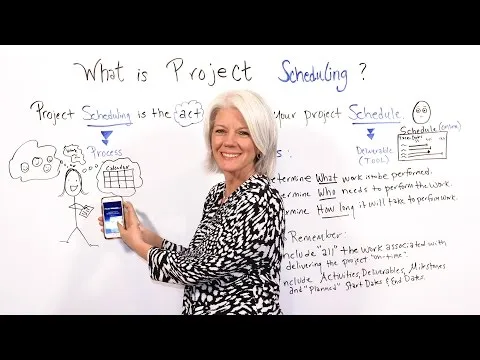
What is Project Scheduling? - Project Management Training
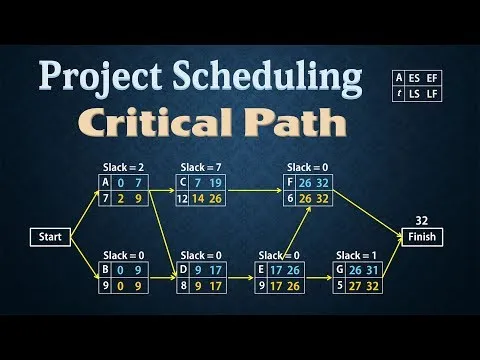

Start your review of Easy to learn and prepare Project schedule using MS Excel