
Scheduling & Project Control - KCD Method! (Primavera P6) 
This course will show you how to create schedules quickly and easily with the KCD Method. Learn how to move from task to project management, communicate the scheduling process more clearly with your team, and coordinate on-the-job activities to meet project goals. With this course, you will be able to properly plan your project, pinpoint barriers, adjust your schedule, and stay on schedule without the stress of delays and budget overruns. Become an asset to any company and make a positive impact in your managerial skills. ▼
ADVERTISEMENT
Course Feature
![]() Cost:
Cost:
Paid
![]() Provider:
Provider:
Udemy
![]() Certificate:
Certificate:
Paid Certification
![]() Language:
Language:
English
![]() Start Date:
Start Date:
2022-11-16
Course Overview
❗The content presented here is sourced directly from Udemy platform. For comprehensive course details, including enrollment information, simply click on the 'Go to class' link on our website.
Updated in [July 25th, 2023]
This course provides a simple way to quickly move from Task to Project Management. It will equip learners to speak more confidently and knowledgeably about project objectives, boost their professional position and worth, and alleviate the problems often found in communicating Primavera P6 or MS Project schedule details. The KCD Method is a simple tool of reference to make sure all essential elements related to scheduling and project management control are included. KCD stands for Knowledge Communication Delivery. Learners will gain knowledge of the basics of scheduling and how schedules are calculated, as well as the ability to communicate the scheduling process more clearly with their team. They will also be able to properly coordinate on-the-job activities so all team members involved can perform their tasks timely, clearly, and without obstruction. By the end of this course, learners will know how to write an Activity Network, calculate the Forward and Backwards Pass, understand Predecessors and Successors, create a schedule manually, create a schedule within Primavera P6, update a project in P6, apply Resources and Leveling Resources, understand the WBS (Work Breakdown Structure), and write a Scope of Work. This course will break the stigma of planning and scheduling being a complicated and time-consuming activity.
Course Syllabus
Getting Right Into It
Working With The Schedule
The Effective Way to Track Your Project
The Added Benefits of Scheduling
Getting the Most Out of the Schedule
Additional Tools for Success
You're Training is Complete!
Course Provider

Provider Udemy's Stats at AZClass
Discussion and Reviews
0.0 (Based on 0 reviews)
Explore Similar Online Courses

Easy to learn and prepare Project schedule using MS Excel

Project Schedule: Monitor & Control Specialist (Accredited)

Python for Informatics: Exploring Information

Social Network Analysis

Introduction to Systematic Review and Meta-Analysis

The Analytics Edge

DCO042 - Python For Informatics

Causal Diagrams: Draw Your Assumptions Before Your Conclusions

Whole genome sequencing of bacterial genomes - tools and applications

Project Scheduling
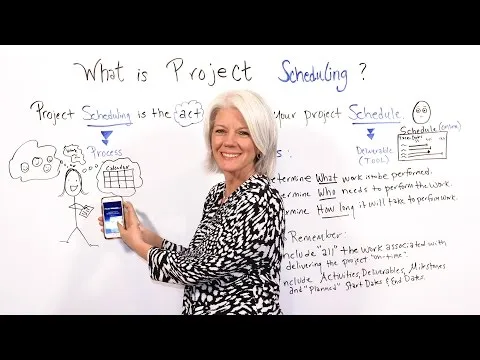
What is Project Scheduling? - Project Management Training
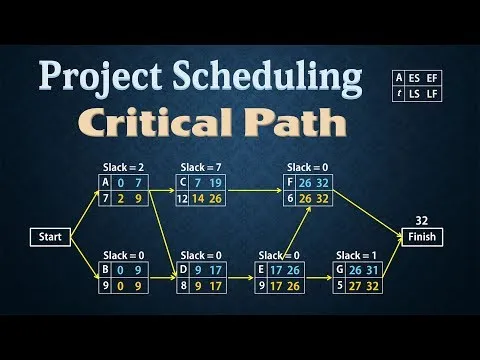

Start your review of Scheduling & Project Control - KCD Method! (Primavera P6)