
Free WordPress Tutorial - Learn How to MAKE a WordPress Website - PROFESSIONAL 
This free course provides step-by-step instructions on how to create a professional WordPress website using a drag-and-drop interface. Learn the skills needed to make your own website today. ▼
ADVERTISEMENT
Course Feature
![]() Cost:
Cost:
Free
![]() Provider:
Provider:
Udemy
![]() Certificate:
Certificate:
No Information
![]() Language:
Language:
English
![]() Start Date:
Start Date:
Self Paced
Course Overview
❗The content presented here is sourced directly from Udemy platform. For comprehensive course details, including enrollment information, simply click on the 'Go to class' link on our website.
Updated in [April 29th, 2023]
This course provides an overview of the basics of WordPress and how to use it to create a professional website. Students will learn how to install and configure WordPress, create and customize website layouts, and use plugins and themes to enhance their website. Additionally, students will learn how to use SEO and other marketing techniques to promote their website. By the end of the course, students will have a fully functional website that is unique to them.
[Applications]
The application of this course can be seen in the ability to create professional WordPress websites. With the knowledge gained from this course, users can create websites with unique layouts and features that are tailored to their needs. Additionally, users can use the skills learned to maintain and update their websites, as well as troubleshoot any issues that may arise.
[Career Paths]
1. WordPress Developer: A WordPress Developer is responsible for creating and maintaining websites using the WordPress platform. They are responsible for designing, coding, and customizing websites to meet the needs of their clients. They must have a strong understanding of HTML, CSS, and JavaScript, as well as a good understanding of the WordPress platform. As the demand for WordPress websites continues to grow, the need for WordPress Developers is expected to increase.
2. WordPress Designer: A WordPress Designer is responsible for creating the look and feel of a website using the WordPress platform. They must have a strong understanding of design principles, as well as a good understanding of the WordPress platform. They must be able to create visually appealing websites that are easy to use and navigate. As the demand for WordPress websites continues to grow, the need for WordPress Designers is expected to increase.
3. WordPress Consultant: A WordPress Consultant is responsible for providing advice and guidance to clients on how to use the WordPress platform. They must have a strong understanding of the WordPress platform, as well as a good understanding of the client's needs. They must be able to provide advice on how to best use the WordPress platform to meet the client's needs. As the demand for WordPress websites continues to grow, the need for WordPress Consultants is expected to increase.
4. WordPress Content Writer: A WordPress Content Writer is responsible for creating content for websites using the WordPress platform. They must have a strong understanding of the WordPress platform, as well as a good understanding of SEO and content writing. They must be able to create content that is engaging, informative, and optimized for search engines. As the demand for WordPress websites continues to grow, the need for WordPress Content Writers is expected to increase.
[Education Paths]
1. Bachelor of Science in Computer Science: This degree path provides students with a comprehensive understanding of computer science, including programming, software engineering, and web development. Students will learn the fundamentals of computer science, as well as the latest technologies and trends in the field. This degree path is ideal for those looking to pursue a career in web development, software engineering, or other related fields.
2. Bachelor of Science in Web Development: This degree path focuses on the development of websites and web applications. Students will learn the fundamentals of web development, including HTML, CSS, JavaScript, and other web technologies. They will also learn how to design and develop websites that are user-friendly and visually appealing. This degree path is ideal for those looking to pursue a career in web development or web design.
3. Master of Science in Web Design and Development: This degree path focuses on the design and development of websites and web applications. Students will learn the fundamentals of web design, including user experience, usability, and accessibility. They will also learn how to create websites that are visually appealing and user-friendly. This degree path is ideal for those looking to pursue a career in web design or web development.
4. Master of Science in Digital Media: This degree path focuses on the development of digital media, including websites, mobile applications, and interactive media. Students will learn the fundamentals of digital media, including design, development, and marketing. They will also learn how to create digital media that is engaging and effective. This degree path is ideal for those looking to pursue a career in digital media or web development.
Course Syllabus
Introduction
Step #1: Register Domain and Hostin
Step #2: Install Wordpress Theme
Step #3: Install Wordpress Plugins
Step #4: Create Wordpress Pages
Step #5: Customize Settings
Step #6: Create Menus
Step #7: Edit Theme Settings
Step #8: Build and Customize Webpages
Step #9: Create Blog Posts
Step #10: Customize Sidebar
Final Thoughts
Pros & Cons

Simple and clear

easy to remember and learn

good information

quick

helpful

top notch

best.

Audio clipped

no subtitles in other languages.
Course Provider

Provider Udemy's Stats at AZClass
Discussion and Reviews
0.0 (Based on 0 reviews)
Explore Similar Online Courses

Autodesk Fusion 360 Integrated CAD&CAM&CAE

SEO + Local SEO 2019 - Get More Customers From Google Search

Python for Informatics: Exploring Information

Social Network Analysis

Introduction to Systematic Review and Meta-Analysis

The Analytics Edge

DCO042 - Python For Informatics

Causal Diagrams: Draw Your Assumptions Before Your Conclusions

Whole genome sequencing of bacterial genomes - tools and applications

WordPress Academy: Learn WordPress step by step

WordPress 2023: The Complete WordPress Website Course
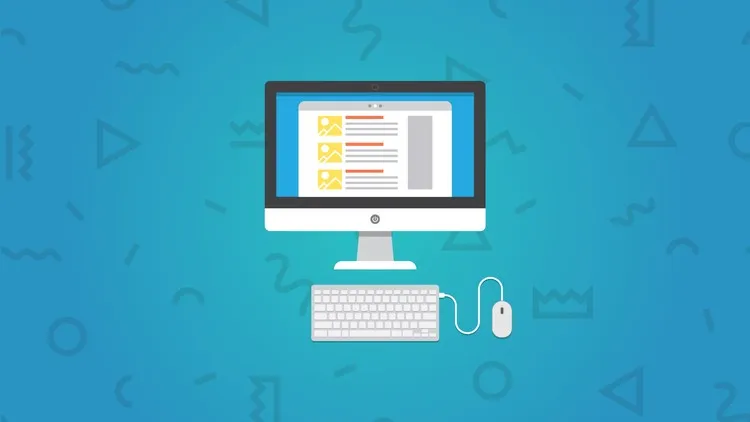

Start your review of Free WordPress Tutorial - Learn How to MAKE a WordPress Website - PROFESSIONAL