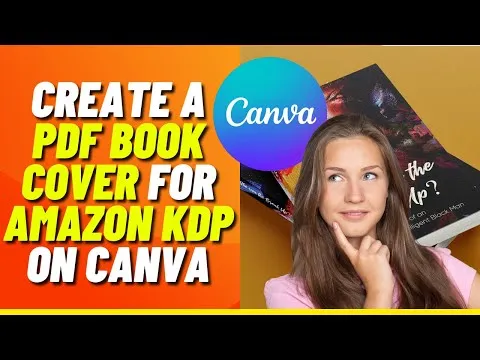
How to Create a PDF Book Cover for Amazon KDP on Canva 
This video tutorial will show you how to create a professional-looking PDF book cover for Amazon KDP using Canva, an online designer tool. Learn how to navigate through Canva, set up the canvas size, customise your book design with elements and shapes, and save it. Get step-by-step guidance and create a stunning book cover with ease. Click now to start creating your own book cover! ▼
ADVERTISEMENT
Course Feature
![]() Cost:
Cost:
Free
![]() Provider:
Provider:
Youtube
![]() Certificate:
Certificate:
No Information
![]() Language:
Language:
English
![]() Start Date:
Start Date:
2022-11-08 00:00:00
Course Overview
❗The content presented here is sourced directly from Youtube platform. For comprehensive course details, including enrollment information, simply click on the 'Go to class' link on our website.
Updated in [July 21st, 2023]
This course provides an overview of how to create a PDF book cover for Amazon KDP on Canva. Participants will learn how to navigate through Canva, set up the canvas size, customize their book design with elements and shapes, and save and apply the book cover. This step-by-step tutorial will guide participants through the entire process. Note: None of the videos are financial advice, they are all made for entertainment purposes only. Some links mentioned are affiliate links that support the channel at no extra cost to you.
Course Provider

Provider Youtube's Stats at AZClass
Discussion and Reviews
0.0 (Based on 0 reviews)
Explore Similar Online Courses

Best freely available courses for learning Vlsi Top courses to enter vlsi Industry Rajveer Singh

ServiceNow Incident Management Tutorial and Task Administration

Python for Informatics: Exploring Information

Social Network Analysis

Introduction to Systematic Review and Meta-Analysis

The Analytics Edge

DCO042 - Python For Informatics

Causal Diagrams: Draw Your Assumptions Before Your Conclusions

Whole genome sequencing of bacterial genomes - tools and applications

Adobe InDesign: Professional Book Design for Beginners

Book Design With MS Word And Canva


Start your review of How to Create a PDF Book Cover for Amazon KDP on Canva