
How To Import & Clean Messy Accounting Data in Excel Use Power Query to Import SAP Data 
Learn how to import and clean messy accounting data from SAP into Excel with Power Query. Get access to Leila Gharani's course "Fundamentals of Financial Analysis" and learn how to use Power Query to automatically import and organize data from ERP systems like SAP or Oracle. Create Excel Pivot Tables to analyze the data and get more resources on her Amazon page. ▼
ADVERTISEMENT
Course Feature
![]() Cost:
Cost:
Free
![]() Provider:
Provider:
Youtube
![]() Certificate:
Certificate:
No Information
![]() Language:
Language:
English
![]() Start Date:
Start Date:
2021-03-04 00:00:00
Course Overview
❗The content presented here is sourced directly from Youtube platform. For comprehensive course details, including enrollment information, simply click on the 'Go to class' link on our website.
Updated in [July 20th, 2023]
In this course, participants will learn how to use Power Query to import messy SAP data extracts into Excel. Through two practical examples, participants will learn how to clean and organize the data to be able to use it in Excel reports. Additionally, participants will learn how to create an Excel Pivot Table to analyze the imported data. By the end of the course, participants will have the skills to automatically refresh their Excel table with new SAP data extracts.
Course Provider

Provider Youtube's Stats at AZClass
Discussion and Reviews
0.0 (Based on 0 reviews)
Explore Similar Online Courses
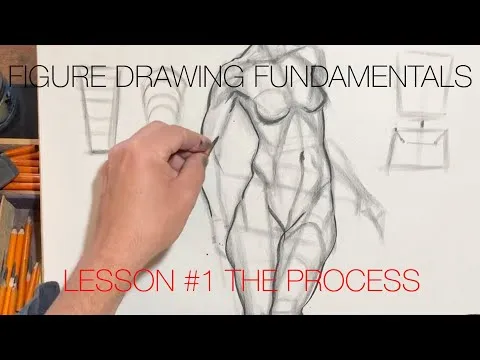
Figure Drawing Fundamentals - Lesson #1 The Process
![Caught Cheating - SDE Candidate interview unexpectedly terminated [Software Engineering Interview]](/ccsimg/dcs/img_tools/787b6575a073c73c9fdabd472547e439.webp)
Caught Cheating - SDE Candidate interview unexpectedly terminated [Software Engineering Interview]

Python for Informatics: Exploring Information

Social Network Analysis

Introduction to Systematic Review and Meta-Analysis

The Analytics Edge

DCO042 - Python For Informatics

Causal Diagrams: Draw Your Assumptions Before Your Conclusions

Whole genome sequencing of bacterial genomes - tools and applications

Master Data Cleaning Essentials on Excel in Just 10 Minutes

How to Do Data Cleaning (step-by-step tutorial on real-life dataset)


Start your review of How To Import & Clean Messy Accounting Data in Excel Use Power Query to Import SAP Data