
Linux Basics For Beginners 
This course provides a comprehensive introduction to Linux basics for beginners. Learn how to manage any Linux distribution, explore the Linux File System Hierarchy, work with directories, files, and file contents, use Linux shell history, filters, and search files, and compress files. Get started with Linux today! ▼
ADVERTISEMENT
Course Feature
![]() Cost:
Cost:
Free
![]() Provider:
Provider:
Udemy
![]() Certificate:
Certificate:
No Information
![]() Language:
Language:
English
Course Overview
❗The content presented here is sourced directly from Udemy platform. For comprehensive course details, including enrollment information, simply click on the 'Go to class' link on our website.
Updated in [June 30th, 2023]
This course provides an introduction to the basics of Linux for beginners. It covers topics such as Linux File System Hierarchy, exploring Linux manual pages, working with Linux directories, files, and file contents, Linux shell history, Linux filters, searching files, Linux timing, and compressing files. Participants will gain a better understanding of the Linux operating system and how to use it effectively.
[Applications]
After completing this course, participants can apply their knowledge of Linux basics to manage any Linux distribution. They can use the Linux File System Hierarchy to navigate the system, explore Linux manual pages, work with Linux directories, files, and file contents, use Linux shell history, filters, and search files. Additionally, they can use Linux timing and compress files.
[Career Path]
One job position path that is recommended to learners of this course is Linux System Administrator. A Linux System Administrator is responsible for the installation, configuration, and maintenance of Linux systems. They are also responsible for troubleshooting any issues that arise with the system, as well as providing technical support to users.
The development trend for Linux System Administrators is to become more specialized in their field. As the demand for Linux systems increases, so does the need for more specialized administrators who can handle more complex tasks. Additionally, as more organizations move to cloud-based systems, Linux System Administrators will need to be able to manage and maintain these systems as well. Finally, as the use of automation and artificial intelligence increases, Linux System Administrators will need to be able to work with these technologies in order to ensure the smooth running of their systems.
[Education Path]
The recommended educational path for learners of this course is a Bachelor's degree in Computer Science with a focus on Linux. This degree will provide learners with a comprehensive understanding of the Linux operating system, its architecture, and its applications. Learners will gain an understanding of the Linux file system hierarchy, how to work with Linux directories, files, and file contents, and how to use Linux filters and search files. They will also learn about Linux timing and how to compress files.
The development trend for this degree is to focus on the latest technologies and tools used in the Linux environment. This includes learning about cloud computing, virtualization, and containerization. Learners will also gain an understanding of the security aspects of Linux, such as authentication, authorization, and encryption. Additionally, learners will learn about the development of Linux applications and how to deploy them in a production environment.
Course Syllabus
What is Linux ?
Interacting With Linux Using Bash Shell
Getting Help in Linux
Linux Files Types
Linux Filesystem Hierarchy Standard (FHS)
Pros & Cons

Good learning experience

Helpful and understandable explanations

Subtitles provided for difficult accents

Quick run-down of key Linux concepts

Sufficient content to get started

Top-notch content quality

Difficult to catch up with English accent

SSH commands not covered in depth

Pronunciation is hard to understand

Teacher lacks clarity and elaboration in teaching
Course Provider

Provider Udemy's Stats at AZClass
Discussion and Reviews
0.0 (Based on 0 reviews)
Explore Similar Online Courses

Diagnosing Rare Diseases: from the Clinic to Research and back
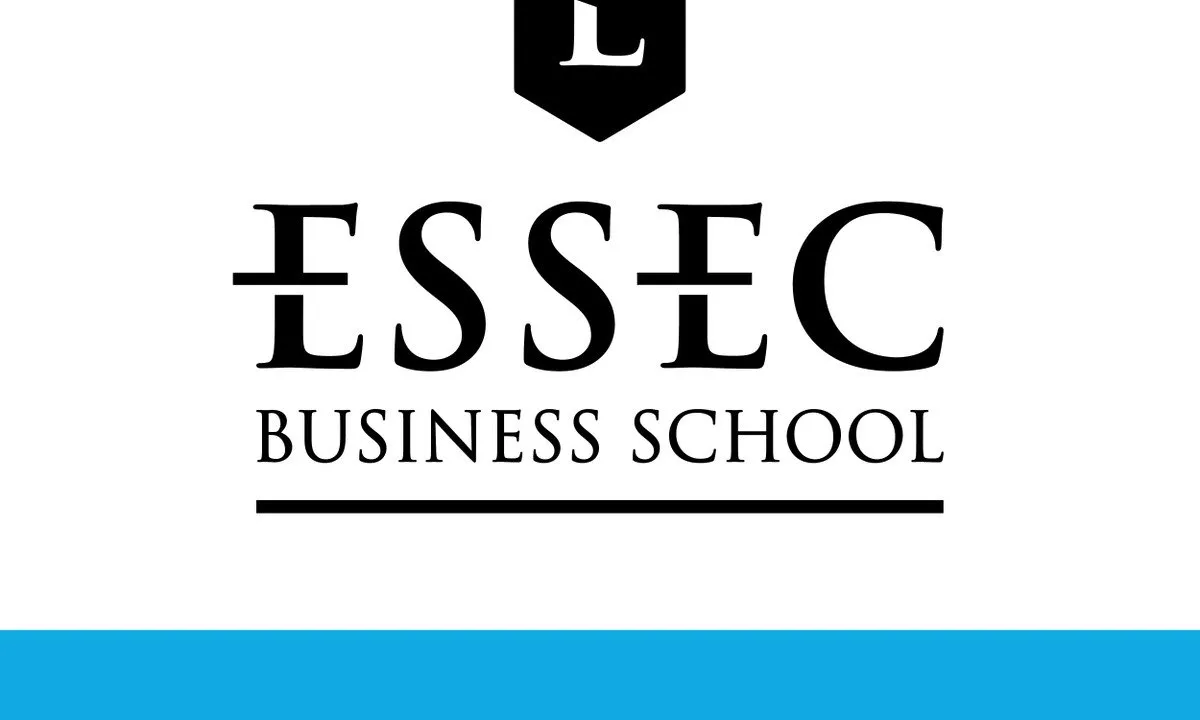
Negotiation Fundamentals

Python for Informatics: Exploring Information

Social Network Analysis

Introduction to Systematic Review and Meta-Analysis

The Analytics Edge

DCO042 - Python For Informatics

Causal Diagrams: Draw Your Assumptions Before Your Conclusions

Whole genome sequencing of bacterial genomes - tools and applications
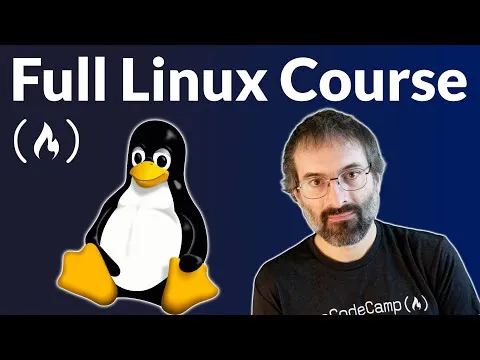
Introduction to Linux : Full Course for Beginners

The 50 Most Popular Linux & Terminal Commands - Full Course for Beginners


Start your review of Linux Basics For Beginners