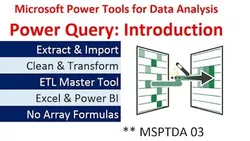
MSPTDA 03: Power Query Introduction: Importing & Transformation Data in Excel & Power BI Desktop 
This course introduces the basics of Power Query, a tool used to import and transform data in Excel and Power BI Desktop. It covers the user interface, locations to load data, and how to edit, delete, and add steps to a Power Query solution. Additionally, it explains how to add new data and refresh reports and Power Query queries. ▼
ADVERTISEMENT
Course Feature
![]() Cost:
Cost:
Free
![]() Provider:
Provider:
Youtube
![]() Certificate:
Certificate:
Paid Certification
![]() Language:
Language:
English
![]() Start Date:
Start Date:
On-Demand
Course Overview
❗The content presented here is sourced directly from Youtube platform. For comprehensive course details, including enrollment information, simply click on the 'Go to class' link on our website.
Updated in [February 21st, 2023]
By taking this course, users will learn how to import and transform data in Excel and Power BI Desktop. They will learn how to clean and transform data in Excel, extract and import data from relational Access Database into Excel Power Pivot Data Model, extract and import data from multiple text files into Power BI Desktop Data Model, and replace complex Excel array formulas with simple Power Query solutions.
Possible development paths for learners include becoming a data analyst, data scientist, or business intelligence analyst. They can also use the skills they learn in this course to develop their own data-driven applications.
Learning suggestions for learners include taking courses in data analysis, data visualization, and machine learning. They should also practice their skills by working on real-world data sets and projects. Additionally, they should stay up to date with the latest trends in data science and technology.
Course Provider

Provider Youtube's Stats at AZClass
Discussion and Reviews
0.0 (Based on 0 reviews)
Explore Similar Online Courses

quantitative aptitude
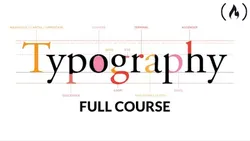
Typography for Developers Tutorial - Full Course

Python for Informatics: Exploring Information

Social Network Analysis

Introduction to Systematic Review and Meta-Analysis

The Analytics Edge

DCO042 - Python For Informatics

Causal Diagrams: Draw Your Assumptions Before Your Conclusions

Whole genome sequencing of bacterial genomes - tools and applications

Microsoft Power Platform
![Microsoft Power BI : A-Z of Power BI in 90 Minutes : 2023 [Updated]](/ccsimg/td_book/check/c3335b84f65d0fc9166ae7cb130df533.webp)
Microsoft Power BI : A-Z of Power BI in 90 Minutes : 2023 [Updated]


Start your review of MSPTDA 03: Power Query Introduction: Importing & Transformation Data in Excel & Power BI Desktop