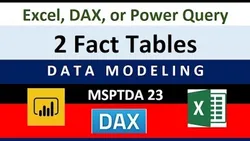
MSPTDA 23: Two Fact Tables? DAX Power Query or Worksheet Formulas to Convert to 1 Fact Table 
This online course provides a solution to the challenge of converting two fact tables into one using Excel worksheet formulas. It explains how to use the SUMPRODUCT function to allocate discounts from the invoice grain to the invoice line grain, and to calculate total invoice sales at the invoice grain. The article also explains how to use the SUMIFS function to calculate total invoice line sales at the invoice line grain. ▼
ADVERTISEMENT
Course Feature
![]() Cost:
Cost:
Free
![]() Provider:
Provider:
Youtube
![]() Certificate:
Certificate:
Paid Certification
![]() Language:
Language:
English
![]() Start Date:
Start Date:
On-Demand
Course Overview
❗The content presented here is sourced directly from Youtube platform. For comprehensive course details, including enrollment information, simply click on the 'Go to class' link on our website.
Updated in [February 21st, 2023]
MSPTDA 23: Two Fact Tables? DAX Power Query or Worksheet Formulas to Convert to 1 Fact Table is a course designed to help learners understand how to convert two fact tables into one. Learners will gain an understanding of how to use Excel worksheet formulas, DAX formulas, and Power Query to achieve this goal. They will learn how to allocate discounts from invoice grain to invoice line grain, how to allocate shipping from invoice grain to invoice line grain, and how to create Excel reports at product grain. They will also learn how to create DAX measures for shipping, discounts, and sales, as well as how to create % DAX measures for shipping and discounts as a percent of sales. Finally, learners will learn how to create visualizations in Power BI Desktop. This course is ideal for those who want to gain a better understanding of how to use Excel, DAX, and Power Query to convert two fact tables into one.
Course Provider

Provider Youtube's Stats at AZClass
Discussion and Reviews
0.0 (Based on 0 reviews)
Explore Similar Online Courses

IELTS Speaking Secrets: Master the Live Interview

How to Make an E-Commerce Website

Python for Informatics: Exploring Information

Social Network Analysis

Introduction to Systematic Review and Meta-Analysis

The Analytics Edge

DCO042 - Python For Informatics

Causal Diagrams: Draw Your Assumptions Before Your Conclusions

Whole genome sequencing of bacterial genomes - tools and applications

Microsoft Power Platform
![Microsoft Power BI : A-Z of Power BI in 90 Minutes : 2023 [Updated]](/ccsimg/td_book/check/c3335b84f65d0fc9166ae7cb130df533.webp)
Microsoft Power BI : A-Z of Power BI in 90 Minutes : 2023 [Updated]


Start your review of MSPTDA 23: Two Fact Tables? DAX Power Query or Worksheet Formulas to Convert to 1 Fact Table