
Self-publishing Amazon Smashwords Book Cover and Marketing 
This course is the only complete Udemy self-publishing guide that shows you how to become a published author in just one day, for free. Brian Jackson, an experienced author and publisher, will guide you through the entire process, from creating a book cover to marketing your published book. With this 15-hour course, you'll learn how to create a professional-quality book cover, format your manuscript, self-publish on Amazon, and market your book. Plus, you can self-publish an e-book everywhere but Amazon via Smashwords. With the Udemy 30-day money back guarantee, there's no risk involved. So, don't miss out on this amazing opportunity to become a published author today! ▼
ADVERTISEMENT
Course Feature
![]() Cost:
Cost:
Paid
![]() Provider:
Provider:
Udemy
![]() Certificate:
Certificate:
Paid Certification
![]() Language:
Language:
English
![]() Start Date:
Start Date:
2022-06-15
Course Overview
❗The content presented here is sourced directly from Udemy platform. For comprehensive course details, including enrollment information, simply click on the 'Go to class' link on our website.
Updated in [July 21st, 2023]
This course, Self-publishing Amazon Smashwords Book Cover and Marketing, is designed to help aspiring authors become published authors in a single day. Led by Brian Jackson, an experienced author and publisher, this 15-hour course covers everything from creating a book cover to marketing the published book. Students will learn how to create a professional-quality book cover using the Canva online graphic design tool and free images from Pixabay. They will also learn how to format their manuscript for Amazon publication using Microsoft Word 2010 or beyond, and how to self-publish their book in minutes on Amazon in Kindle and Print on Demand (POD) paperback formats using the free Kindle Direct Publishing (KDP) web-based interface. Additionally, students will learn how to market their book for free to become an Amazon bestseller, and how to self-publish an e-book everywhere but Amazon via Smashwords. Mac users should be aware that the Kindle Create method is currently only available on Windows. However, the traditional method is the preferred method. With the Udemy 30-day no-questions-asked money back guarantee, there is no risk involved in enrolling in this course.
Course Syllabus
Introduction
Book Cover
Format Your Manuscript with Word
Self-publish Your Book with KDP
Intermission
Book Marketing
Alternate Free Book Cover Options
Amazon Self-publishing Demonstration
Self-publishing: Free Amazon Kindle eBook Self-publishing
Formatting Your Document Using Microsoft Word
Using KDP to Publish Your Work - 2015 Update
Step 1: Your Book
Step 2: Rights & Pricing
Step 3: After You Publish
Conclusion
Using KDP to Publish Your Work - Original 2014 Edition
Self-publishing Amazon Books (CreateSpace Self-publishing)
Formatting Your Book in Word for Publication
Publishing Your Paperback Book via KDP
Intermission
Publishing Your Book via CreateSpace
Managing Your Books
Conclusion
Self-publishing SmashWords Books: Non-Amazon Self-publishing
Formatting Your Manuscript for Publication using Microsoft Word 2013
Creating a Book Cover
Publishing Your Book
Monitoring and Modifying Your Book
Amazon Self-publishing: Self-publishing in Kindle/Paperback
Writers Introduction to the Business of Self-publishing
Kindle eBook Formatting Using Microsoft Word
Kindle eBook Publishing Using KDP
Price Your Book to Sell and Name It to Be Found
Conclusion
Course Provider

Provider Udemy's Stats at AZClass
Discussion and Reviews
0.0 (Based on 0 reviews)
Explore Similar Online Courses

The Definitive Guide to Channeling Automatic Writing

The English Conversation Course Learn to speak English!

Python for Informatics: Exploring Information

Social Network Analysis

Introduction to Systematic Review and Meta-Analysis

The Analytics Edge

DCO042 - Python For Informatics

Causal Diagrams: Draw Your Assumptions Before Your Conclusions

Whole genome sequencing of bacterial genomes - tools and applications

Self-Publishing From Zero To Hero: Learn From A Million Dollar Author
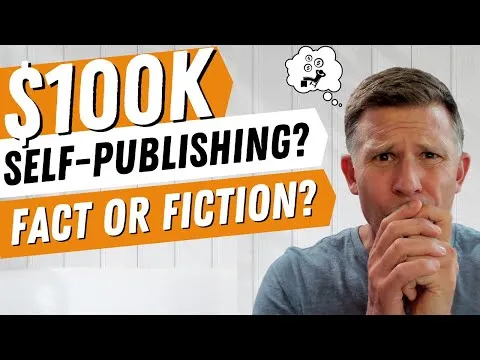
Make $100K Self-Publishing Books? Is it POSSIBLE?
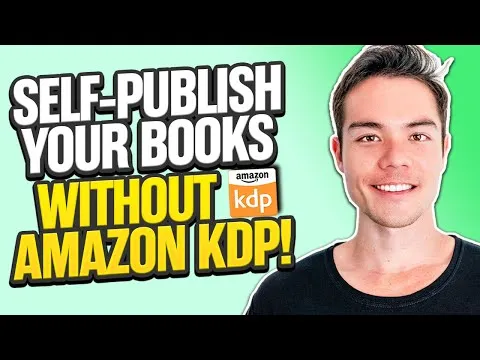

Start your review of Self-publishing Amazon Smashwords Book Cover and Marketing