
WordPress for Beginners - Understand WordPress Quickly 
This course is designed to help beginners understand WordPress quickly. Learn how to use WordPress's basic settings, work with wp-admin, make posts, use Page Builder, customize AIT WordPress and Directory themes, navigate WordPress settings, and translate Custom Post Types into other languages. With the skills acquired in this course, you will be able to create your own website with ease. ▼
ADVERTISEMENT
Course Feature
![]() Cost:
Cost:
Free
![]() Provider:
Provider:
Udemy
![]() Certificate:
Certificate:
No Information
![]() Language:
Language:
English
![]() Start Date:
Start Date:
Self Paced
Course Overview
❗The content presented here is sourced directly from Udemy platform. For comprehensive course details, including enrollment information, simply click on the 'Go to class' link on our website.
Updated in [May 25th, 2023]
WordPress for Beginners is an ideal course for those who want to quickly understand the basics of WordPress. Learners will gain an understanding of how to use WordPress's basic settings, work with wp-admin with ease, create posts, use Page Builder, customize AIT WordPress and Directory themes, navigate WordPress settings, and translate Custom Post Types into other languages. With the skills acquired in this course, learners will be able to create their own website with confidence. This course is perfect for those who are new to WordPress and want to learn the basics quickly and easily. It is also suitable for those who want to develop their skills in WordPress and create their own website. The course provides a comprehensive overview of the WordPress platform, allowing learners to gain the necessary knowledge and skills to create a website. Additionally, learners will be able to apply their newly acquired skills to their own website, making it easier to create and manage.
[Applications]
After taking this course, students will be able to apply their knowledge of WordPress to create their own website. They will be able to use the WordPress admin panel with ease, create posts, use page builders, customize themes, and navigate WordPress settings. Additionally, they will be able to translate custom post types into other languages. With the skills acquired in this course, students will be able to create a website that is tailored to their needs.
[Career Paths]
1. WordPress Developer: WordPress developers are responsible for creating and maintaining websites using the WordPress platform. They are knowledgeable in coding, design, and web development, and have the ability to customize WordPress themes and plugins. As the demand for WordPress websites continues to grow, so does the need for WordPress developers.
2. WordPress Designer: WordPress designers are responsible for creating the look and feel of a website. They use their knowledge of design principles, such as color, typography, and layout, to create visually appealing websites. They also have the ability to customize WordPress themes and plugins to create a unique look and feel for a website.
3. WordPress Consultant: WordPress consultants are responsible for providing advice and guidance to clients on how to use WordPress to create and maintain their websites. They have a deep understanding of the WordPress platform and can provide advice on how to optimize a website for search engine optimization, as well as how to use WordPress plugins and themes to create a unique website.
4. WordPress Content Manager: WordPress content managers are responsible for creating, editing, and managing content on a website. They have the ability to create and manage posts, pages, and other content types, as well as manage user accounts and permissions. As the demand for content management systems continues to grow, so does the need for WordPress content managers.
[Education Paths]
1. Bachelor of Science in Computer Science: This degree path focuses on the fundamentals of computer science, including programming, software engineering, and computer architecture. It also covers topics such as artificial intelligence, machine learning, and data science. With the increasing demand for technology professionals, this degree path is becoming increasingly popular and is expected to continue to grow in the coming years.
2. Bachelor of Science in Information Technology: This degree path focuses on the application of technology to solve business problems. It covers topics such as database management, network security, and web development. With the increasing demand for technology professionals, this degree path is becoming increasingly popular and is expected to continue to grow in the coming years.
3. Bachelor of Science in Web Development: This degree path focuses on the development of websites and web applications. It covers topics such as HTML, CSS, JavaScript, and PHP. With the increasing demand for web developers, this degree path is becoming increasingly popular and is expected to continue to grow in the coming years.
4. Bachelor of Science in Digital Media: This degree path focuses on the design and development of digital media, such as websites, mobile applications, and video games. It covers topics such as graphic design, animation, and user experience design. With the increasing demand for digital media professionals, this degree path is becoming increasingly popular and is expected to continue to grow in the coming years.
Course Syllabus
What is WordPress?
Basics of Login and Language Settings
Quick Dashboard Overview
What is a Post and how to create it?
How to display Posts
Revisions
Formatting Posts
Post status in WordPress
Post visibility
Post Categories and Tags
Post excerpts
Add Image
Image meta tags
How to create Image link
Theme installation
How to change Logo and configure logo width
Website Favicon
How to hide Breadcrumbs
Display Testimonials in Carousel
How to work with Megamenu
Custom Post type translation with AIT Languages Plugin
What is Default Layout
How to import Layout from one Page to another
Normal vs. Special Pages
Core functionalities of Directory+ Theme
How to turn on Registration form
Login and Register widget
Captcha
Packages
Featured Items
Maximum number of Items
Pros & Cons

Learn a lot from instructor

Well organized learning

Very basic and helpful

Good alternative idea

Need to buy WordPress theme

Very commercial

Advertising own products

Very basic and blogger
Course Provider

Provider Udemy's Stats at AZClass
Discussion and Reviews
0.0 (Based on 0 reviews)
Explore Similar Online Courses

Beginners Binary Options Training Course

Acoustic Fingerstyle Guitar Course: Beginner to Advanced

Python for Informatics: Exploring Information

Social Network Analysis

Introduction to Systematic Review and Meta-Analysis

The Analytics Edge

DCO042 - Python For Informatics

Causal Diagrams: Draw Your Assumptions Before Your Conclusions

Whole genome sequencing of bacterial genomes - tools and applications

WordPress Academy: Learn WordPress step by step

WordPress 2023: The Complete WordPress Website Course
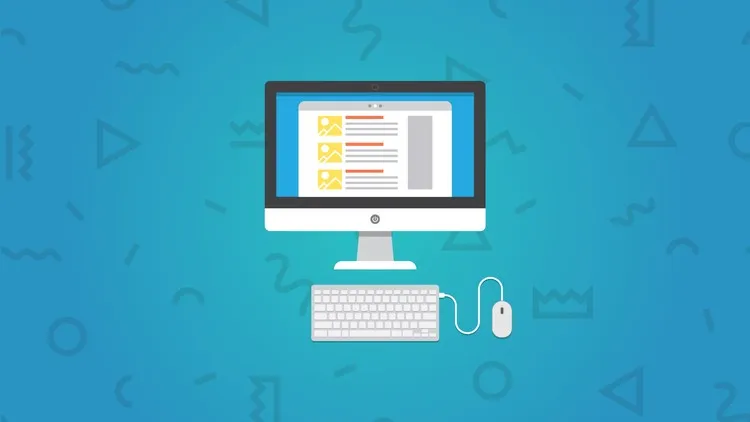
How to Make a WordPress Website in 2017
 Related Categories
Related Categories
 Popular Providers
Popular Providers
Quiz
 Submitted Sucessfully
Submitted Sucessfully
1. What is the main purpose of this course?
2. What is the first step when customizing AIT WordPress and Directory themes?
3. What can you do with the skills acquired in this course?
4. What is Page Builder?
Correct Answer: It is a plugin that helps you create custom page layouts.


Start your review of WordPress for Beginners - Understand WordPress Quickly