
Excel: From beginner to intermediate 
This course provides a comprehensive introduction to Excel from beginner to intermediate level. It covers topics such as creating and configuring worksheets and workbooks, navigating and formatting them, customizing options and views, setting up for printing, inserting and formatting data, highlighting, filtering, sorting, and grouping cells, ranges, and tables, creating and formatting charts, inserting and formatting objects, and creating formulas with conditional logic and text modification. This course is a great way to learn the basics of Excel and gain the skills needed to become an intermediate user. ▼
ADVERTISEMENT
Course Feature
![]() Cost:
Cost:
Free
![]() Provider:
Provider:
Udemy
![]() Certificate:
Certificate:
No Information
![]() Language:
Language:
English
![]() Start Date:
Start Date:
Finished
Course Overview
❗The content presented here is sourced directly from Udemy platform. For comprehensive course details, including enrollment information, simply click on the 'Go to class' link on our website.
Updated in [April 21st, 2023]
This course is designed to help you master the basics of Excel and take your skills to the next level. You will learn how to create, configure and save Excel worksheets and workbooks, navigate through and format worksheets and workbooks, customize options and views for worksheets and workbooks, configure Excel worksheets and workbooks to print, insert data into and format cells and ranges, create and modify tables, highlight, filter, sort and group cells, ranges and tables, create and format Excel charts, insert and format objects, including modifying images, and create formulas in Excel, including using conditional logic and modifying text.
Possible Development Directions:
This course is designed to help you become an intermediate Excel user. After completing this course, you will be able to create and manage worksheets and workbooks, manage data cells and ranges, create tables, and perform operations with Excel formulas and functions. You will also be able to customize options and views for worksheets and workbooks, configure Excel worksheets and workbooks for distribution, manage table styles and options, and filter and sort a table.
Related Learning Suggestions:
Once you have completed this course, you can continue to develop your Excel skills by taking the intermediate to advanced Excel course. You can also explore other Microsoft Office applications such as Word and PowerPoint. Additionally, you can look into other software programs such as Google Sheets and Apple Numbers. Finally, you can look into online resources such as tutorials and blogs to further develop your Excel skills.
[Applications]
After completing this course, users will be able to apply their knowledge of Excel to create, configure, and save worksheets and workbooks, navigate and format worksheets and workbooks, customize options and views, configure Excel worksheets and workbooks for printing, insert data into and format cells and ranges, create and modify tables, highlight, filter, sort and group cells, ranges and tables, create and format Excel charts, insert and format objects, create formulas in Excel, and use Excel formulas in 15 different languages. Additionally, users will be able to create charts and objects, format graphic elements, and insert and format objects in Excel.
[Career Paths]
Recommended Career Paths:
1. Data Analyst: Data analysts use Excel to analyze and interpret data, identify trends, and make predictions. They use formulas and functions to create reports and dashboards that help organizations make informed decisions. Data analysts are in high demand and the job outlook is expected to grow significantly in the coming years.
2. Financial Analyst: Financial analysts use Excel to analyze financial data and create financial models. They use formulas and functions to create reports and dashboards that help organizations make informed decisions. Financial analysts are in high demand and the job outlook is expected to grow significantly in the coming years.
3. Business Analyst: Business analysts use Excel to analyze business data and create business models. They use formulas and functions to create reports and dashboards that help organizations make informed decisions. Business analysts are in high demand and the job outlook is expected to grow significantly in the coming years.
4. Data Scientist: Data scientists use Excel to analyze and interpret data, identify trends, and make predictions. They use formulas and functions to create reports and dashboards that help organizations make informed decisions. Data scientists are in high demand and the job outlook is expected to grow significantly in the coming years.
[Education Paths]
The recommended degree paths for learners of this course are:
1. Bachelor of Science in Computer Science: This degree program provides students with a comprehensive understanding of computer science principles and their application to the development of software and hardware systems. Students will learn about programming languages, operating systems, computer networks, databases, and software engineering. They will also gain an understanding of the latest trends in computer science, such as artificial intelligence, machine learning, and data science.
2. Bachelor of Science in Information Technology: This degree program focuses on the application of technology to solve business problems. Students will learn about computer systems, networks, databases, and software development. They will also gain an understanding of the latest trends in information technology, such as cloud computing, cybersecurity, and big data.
3. Master of Science in Data Science: This degree program provides students with an in-depth understanding of data science principles and their application to the analysis of large datasets. Students will learn about data mining, machine learning, and artificial intelligence. They will also gain an understanding of the latest trends in data science, such as natural language processing and deep learning.
4. Master of Science in Artificial Intelligence: This degree program provides students with an in-depth understanding of artificial intelligence principles and their application to the development of intelligent systems. Students will learn about machine learning, natural language processing, and computer vision. They will also gain an understanding of the latest trends in artificial intelligence, such as robotics and autonomous systems.
Course Provider

Provider Udemy's Stats at AZClass
Discussion and Reviews
0.0 (Based on 0 reviews)
Explore Similar Online Courses

Email Marketing For Beginners - Common Terms
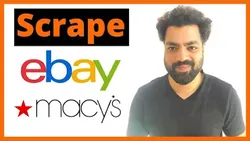
Growth Hacking

Python for Informatics: Exploring Information

Social Network Analysis

Introduction to Systematic Review and Meta-Analysis

The Analytics Edge

DCO042 - Python For Informatics

Causal Diagrams: Draw Your Assumptions Before Your Conclusions

Whole genome sequencing of bacterial genomes - tools and applications

Office 365 - Basics of Microsofts Cloud Service

Microsoft 365 Fundamentals: MS-900 +Practice Questions

The ultimate real-life Office 365 productivity course
 Related Categories
Related Categories
 Popular Providers
Popular Providers
Quiz
 Submitted Sucessfully
Submitted Sucessfully
1. What is the estimated time to complete the course?
2. What is the main purpose of the course?
3. Which of the following is not included in the course?
4. How long does it take to complete the course?
Correct Answer: 10 hours


Start your review of Excel: From beginner to intermediate